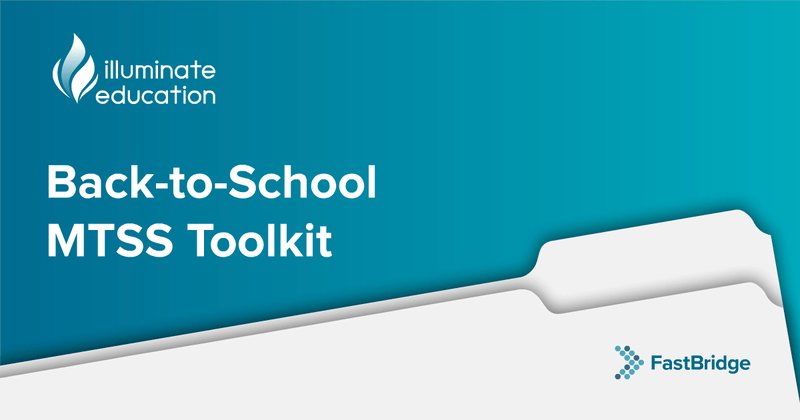By: Rachel Brown, Ph.D., NCSP
AUTOreading is a new FastBridge assessment that can be used with students in grades K through 12.  AUTOreading offers an additional tool for teachers seeking to screen and monitor their students’ overall reading skills. The assessment is completed by the student online using a computer or tablet device. During the 2015-16 school year, AUTOreading is in Lab status in FAST™. Being in Lab status means that our research partners at the University of Minnesota have researched, developed, evaluated, field tested, and approved the measure for use by all customers, but there are not yet benchmarks or norms for it pending final evaluation and in-practice feedback from our users.
AUTOreading offers an additional tool for teachers seeking to screen and monitor their students’ overall reading skills. The assessment is completed by the student online using a computer or tablet device. During the 2015-16 school year, AUTOreading is in Lab status in FAST™. Being in Lab status means that our research partners at the University of Minnesota have researched, developed, evaluated, field tested, and approved the measure for use by all customers, but there are not yet benchmarks or norms for it pending final evaluation and in-practice feedback from our users.
AUTOreading Content and Format
The AUTOreading test includes up to nine testlets covering phonics, vocabulary, and comprehension skills. Students usually complete no more than four testlets in a session and each session takes between 6 and 8 minutes. Each testlet includes 30 items for students to complete.
The specific testlets are:
- Picture Naming (Practice Testlet)
- Letter Names
- Letter Sounds
- Word Identification
- Word Decoding
- Word Encoding
- Word Morphology
- Matching Synonym
- Vocabulary Words
Here is a summary of the testlets recommended for each grade level:
In order to examine a student’s automaticity with the included skills, all AUTOreading testlets are timed.
Administration and Scoring
Students complete the AUTOreading assessment at a computer or tablet device with connected headphones. For computer administration, the students need a mouse but not a keyboard. For tablets, students use the touch screen to select answers. The student needs to be logged into FAST to take the test. Students can either log themselves in or a group proctor can log into FAST for each student. Once logged in, the student selects AUTOreading and then the assigned testlets. Testlets are color coded based on the student’s grade level so that they know to complete all of the colored testlets. Students can complete additional testlets if teachers assign them. AUTOreading is a timed assessment and all items appear on the screen for 3 seconds. Each item has a colored border that goes from green to yellow to read while the item is on the screen. This color coding is designed to help the student move briskly through the items. Once an item has been shown for its specific length, it will disappear and the student cannot go back to any items. All scores are automatically computed after the student completes a testlet. Teachers can view student scores in the Reports Manager section of FAST. There are three types of reports currently available for AUTOreading: Group Screening, Skills and Inventories, and Class Impact.
Benefits
 Sample AUTOreading Group Screening Report
Sample AUTOreading Group Screening Report
AUTOreading offers many benefits to students and teachers. Students generally enjoy taking this test because it is computer-based and brief. For teachers, AUTOreading has the capacity to be used with groups of students at a time and it is scored automatically. These administration and scoring features are different from other FAST measures such as earlyReading and CBMreading which must be individually administered. In addition, AUTOreading measures a broader range of reading skills than earlyReading and CBMreading. In this regard it is similar to aReading, another FastBridge Learning measure. The difference is that aReading is not timed and AUTOreading is. Timed reading assessments provide information about a student’s automaticity with specific reading subskills such as letter and word identification. AUTOreading can be used for both benchmark screening and progress monitoring. It is the only group-administered reading measure in FAST that can be used for progress monitoring. AUTOreading scores and reports provide teachers with more detailed information about each student’s current reading skills. The sample group screening report shows the specific AUTOreading testlet scores for each student.
Such information can be compared with other sources of information to determine which students might need intervention.
Conclusion
During the 2015-2016 school year, all FastBridge customers can use the AUTOreading test with their students. It provides teachers with another tool for evaluating students’ reading skills. AUTOreading includes items that measure phonics, vocabulary, and comprehension, and is taken online using either a computer or tablet device. Each student completes up to four testlests of 30 items each. AUTOreading is timed and students have 3 seconds per item. All scores are recorded automatically after the student completes each testlet. Benefits of AUTOreading include group administration, automatic scoring, items covering broad reading skills, information about each student’s automaticity with specific reading skills, and the capacity to be used for progress monitoring. During the Lab status, it is recommended that teachers progress monitor with both CBMreading and AUTOreading. As soon as sufficient data are available, benchmark scores and norms for AUTOreading will be available as well.
We encourage current FAST users to use AUTOreading this spring and provide feedback to our research team. If you're interested in participating in an AUTOreading focus group following use of the measure this spring, please contact help@fastbridge.org.
Dr. Rachel Brown is Associate Professor of Educational Psychology at the University of Southern Maine and also serves as FastBridge Learning’s Senior Academic Officer. Her research focuses on effective academic assessment and intervention, including multi-tier systems of support.