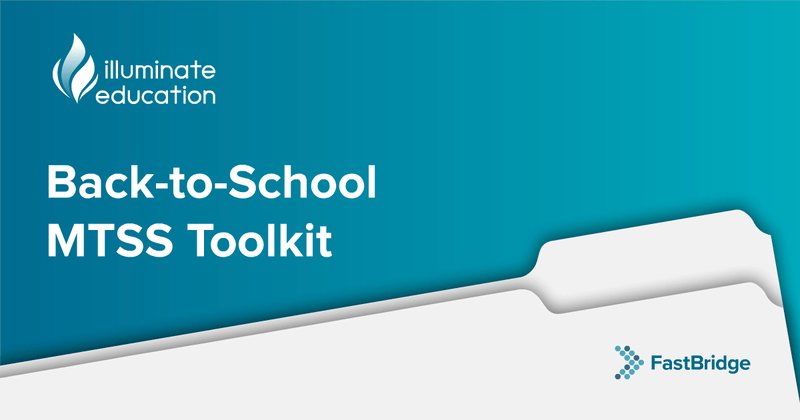By: Rachel Brown, Ph.D., NCSP
FastBridge Learning offers many tools to assist educators in using a Multi-Tiered System of Supports (MTSS) to foster success by all students. There are tools for screening and progress monitoring reading, math, and behavior. To help users learn about and use the FastBridge Learning tools effectively, we offer a searchable Knowledge Base of information about the assessments and how to use them. The Knowledge Base is available from any FastBridge Learning screen through a link on the top right.
After clicking on the Knowledge Base link, a new “tab” will open in your browser so that both the FastBridge Learning screen and Knowledge Base screens can be viewed by clicking on each tab.
The top left of the Knowledge Base screen has three main options for users: home, solutions, and tickets. Below those options is a search tool where users can enter any terms they wish to find in the Knowledge Base.
The Home and Solutions tabs provide exactly the same information. The Tickets tab provides a summary of all open help tickets submitted by the user such as follows:
Users can also submit a new support ticket by clicking on: ![]()
Solutions
The solutions section of the Knowledge Base is organized into seven main sections with subsections in each. The main sections are:
- General
- Getting Started
- Assessments
- Screening
- Reports
- Progress Monitoring
- Professional Development
General. This section includes subtopics such as system requirements, rosters, benchmarks and norms, and seasonal information. The goal of the information in the General section is to provide information about features of the FastBridge Learning system that cut across all tools in the system.
Getting Started. As noted, the FastBridge Learning system has many options for users and this section provides topics and information for new users. Items include user roles, demonstration videos, district-level settings and features, and staff account maintenance. This section has information for all user types and is a good starting point for most users.
Assessments. FastBridge Learning offers many different assessments and this section breaks them down into subsections for reading, math, and behavior as well as assessment features and combined tools. The Assessments section is designed to be an additional resource for users beyond the online training units that provide information about how to administer and score all assessments.
Screening. One of the core functions of FastBridge Learning assessments is universal screening. Both information about the purposes of screening as well as details related to finding screening materials during the school year are provided in this section.
Reports. In order to make sense of screening data, different types of reports regarding student performance are needed. This section provides information about all of the different available reports, including those for teachers and system managers. There is also information about how to download and print reports.
Progress Monitoring. For students who require intervention, FastBridge Learning provides a number of progress monitoring tools. This section is organized by skill area (e.g., reading, math, behavior) and includes information about unique FastBridge Learning features such as equated scores. There are videos showing how to set up progress monitoring schedules and how to understand progress graphs.
Professional Development. The final section of the Knowledge Base includes resources for professional development. There is a link to learn more about available onsite training as well as a list of all the monthly FastBridge Learning webinars.
It is important to recognize that the Knowledge Base is a work in progress and new information is added regularly in response to inquiries and requests from customers. If you search the Knowledge Base and do not find the information that you are seeking, please contact the Help Desk at help@fastbridge.org and submit a request for additional information. We try to have the Knowledge Base meet and reflect our users’ needs and welcome your suggestions and feedback.
Dr. Rachel Brown is FastBridge Learning’s Senior Academic Officer. She previously served as Associate Professor of Educational Psychology at the University of Southern Maine. Her research focuses on effective academic assessment and intervention, including multi-tier systems of support, and she has authored several books on Response to Intervention and MTSS.





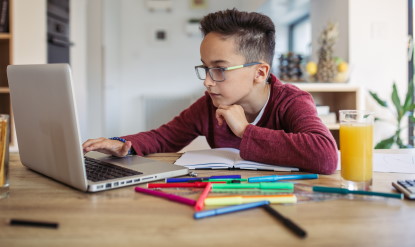
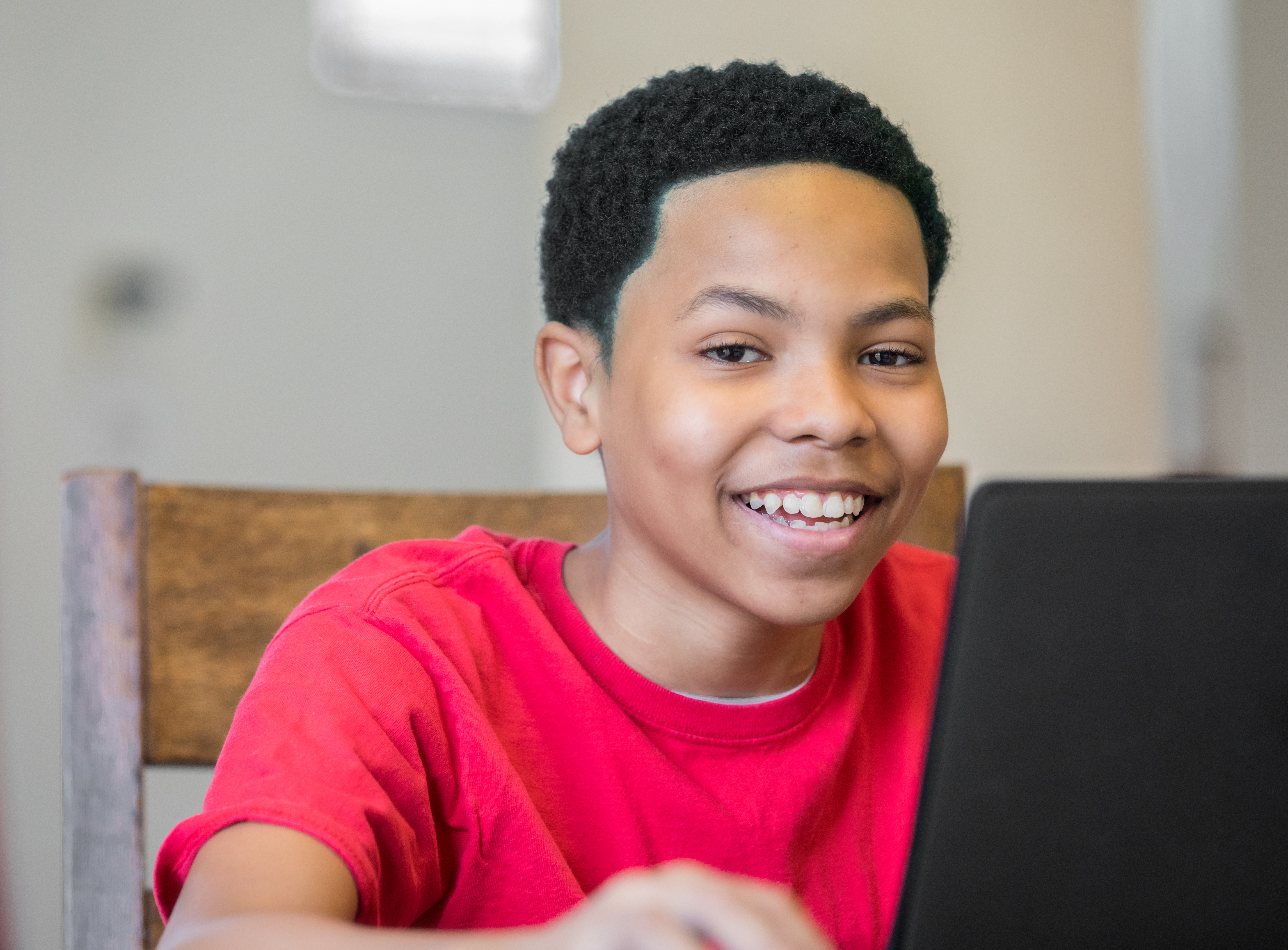
![[eBook] Get the Whole Picture: Using Social, Emotional and Behavioral Assessments to Support Student Success](https://5196620.fs1.hubspotusercontent-na1.net/hubfs/5196620/AdobeStock_157265506.jpeg)