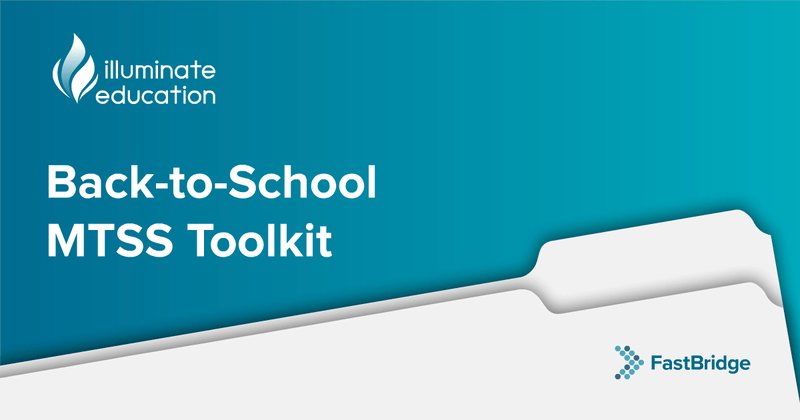By: Jessie Kember, Ph.D.
FastBridge Learning offers two assessment tools designed to help teachers select and use the most appropriate reading and math screening assessments for their individual students within a Multi-Tiered System of Support (MTSS) framework. With the goal of increasing efficiency, FASTreading and FASTmath are menu options that display grade-appropriate screening assessments for students. As FastBridge Learning continues to grow its suite of available assessments in reading and math, we want to make it as easy as possible to identify which assessments are appropriate for your students. Currently, FastBridge Learning offers five assessments of reading (e.g., earlyReading, CBMreading, CBMcomp, aReading, and AUTOreading), and three assessments of mathematics (e.g., earlyMath, CBMmath, and aMath). Located in the screening section of the website, FASTreading and FASTmath were specifically designed to be used in conjunction with the Screening to Intervention™ (s2i) reports for reading and math, because they allow teachers to examine each student’s individual learning.
Although FASTreading and FASTmath are visible for all users, they are not required in order to access assessment or the s2i reports. The s2i report can be found in the Reporting function tab of the FAST application and conveniently compile all available student data in order to show which skills a student needs to learn, as well as what type of intervention and progress measure are recommended. FASTreading and FASTmath are grade-specific, one-stop, points of access to collect the right data at the right time for the right purpose to guide educational decisions and improve reading and math outcomes. Both of these online portals emphasize basic skills in the earlier grades, and shift to higher-level skills in the later grade levels. Across reading and math domains, FastBridge offers a number of screening assessments. The figure below summarizes assessments by grade level. “E” and “S” designate English and Spanish formats.

FASTreading
Providing grade-specific guidance, FASTreading emphasizes individually administered assessments in the early primary grades, and graduates to computer-administered and scored measures in the later grades (e.g., aReading, AUTOreading) for improved efficiency. This approach recommends the use of different measures for those individual students at risk. FASTreading addresses basic skills (i.e., accuracy and automaticity/fluency), as well as broad higher-level reading skills (i.e., applied skills such as comprehension and vocabulary). To access FASTreading, log in to your online FAST account. While in teacher view, select the “Screening” tab. On the left-hand side of your screen, there will be three displays: FASTreading, FASTmath, and All Assessments. Select FASTreading. Below is an example of a FASTreading view for a first grade classroom teacher. Student names have been removed for privacy purposes.

As shown in the example provided above, assessments are organized by Computer-Administered (“Computer Admin”) and Teacher-Administered (“Teacher Admin”) assessments. Under each of these headings are columns for each reading assessment that could be used for benchmark screening in the area of reading. To begin the assessment, the teacher clicks on the “FastBridge clock” icon. For those assessments listed under Computer-Administered, students can access the assessment using their own individual FastBridge usernames and passwords or with a Group Proctor account. Although the example lists five computer-administered assessments, and five teacher-administered assessments, not all of these assessments would need to be used with all students. Instead, the school or district team would decide which assessments to use with all students for screening. Below is an overview of FASTreading recommendations by grade level.

FASTmath
Similar to reading, FASTmath is the single point of access for student-specific recommended math measures. It provides guidance and automation to screen student performance on basic facts (CBMmath Automaticity), multi-step computation (CBMmath Process), and higher-order applied mathematics (aMath, CBMmath CAP). FASTmath items are displayed in a format very similar to FASTreading. The following example shows two students in first grade.

Below is an overview of FASTmath recommendations by grade level.

In both the FASTreading and FASTmath examples above, there is a column labeled “s2i Need”. This refers to the FastBridge s2i report. This report is linked with the FASTreading and FASTmath tools and data, and combines information from two assessments to identify a student’s current learning needs in a more automated fashion. This report utilizes two different FastBridge assessments of reading or math in order to provide details about each student's basic and broad skills in these areas. Basic skills include those needed in order to develop proficiency. Broad skills reflect a student's mastery of all aspects of a content area. By combining both basic and broad assessment data, the s2i report uses multiple sources of information about student performance to identify a student's strengths and weaknesses. There are helpful tools built into the FASTreading and FASTmath screens that provide additional information about which assessments to use when.
After students have completed one of the assessments included in the FASTreading or FASTmath screens, additional suggestions for teachers are available. By hovering your mouse over the clock icon, a message will appear. For example, “Reading accuracy and automaticity seem fine. Administer aReading to evaluate broad reading needs.” If a question mark appears beside the clock icon, a recommendation for assessment administration is provided, such as in the previous example message. If “ACC” appears beside the clock icon, a different message will appear when you hover your mouse above the clock, such as the following: “Accuracy – Demonstration, modeling, unspeeded practice with corrective feedback, repeated practice with a small number unknown items mixed with known items, and encouragement for effort.” This message provides a recommendation for relevant intervention with the student. For more information on the s2i, please click here. For more information on FASTreading and FASTmath, click here.
FASTreading and FASTmath are organizational tools for teachers to know which assessments to use with students at different grade levels. Each FASTreading and FASTmath screen displays both basic and broad assessment options. By combining basic and broad assessments, FastBridge offers multiple sources of information about student skills in a content area all in one place. When both basic and broad measures have been used, the FastBridge s2i report displays details about each student's current performance and instructional needs. For students at risk of not meeting end of year grade standards, specific interventions and progress measures are included in the s2i report. For more information about the FASTreading and FASTmath tools, consult the Knowledge Base or reach out to the Help Desk.

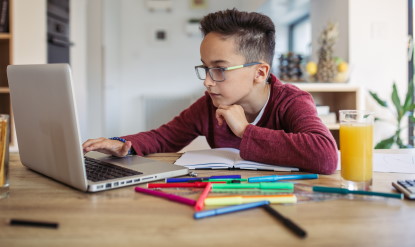
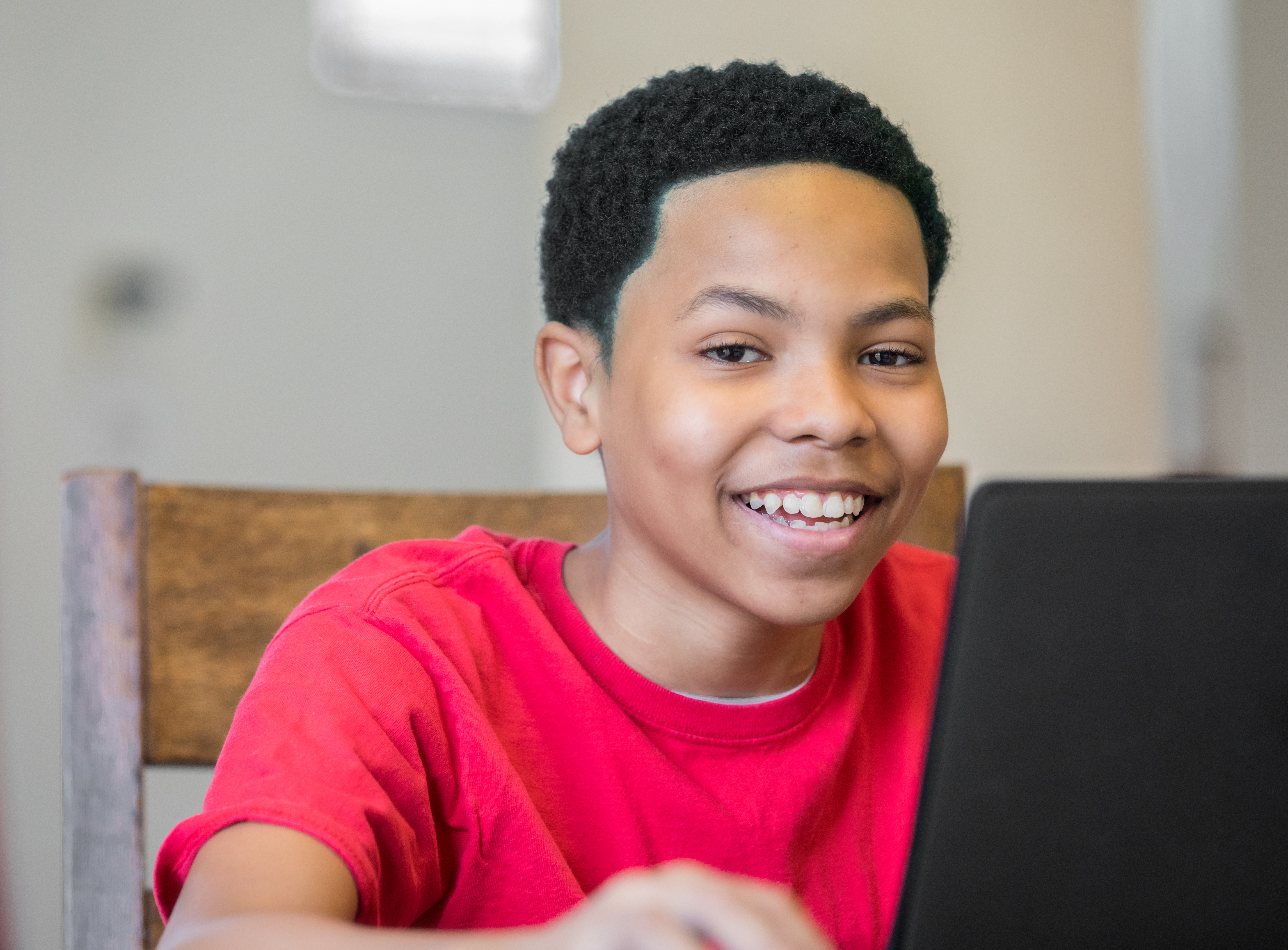
![[eBook] Get the Whole Picture: Using Social, Emotional and Behavioral Assessments to Support Student Success](https://5196620.fs1.hubspotusercontent-na1.net/hubfs/5196620/AdobeStock_157265506.jpeg)