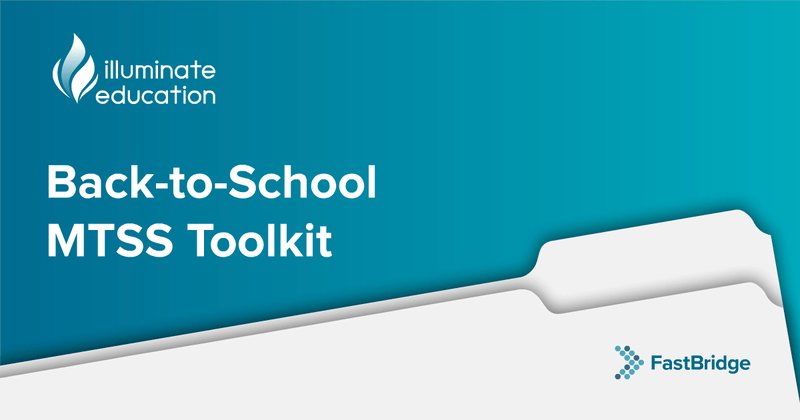By: Nicole M. McKevett, MA, NCSP
As you gear up for the new school year, (or have already started!), remember that FastBridge has online training and certification modules included in the FastBridge website. These modules are designed to help you become certified in the assessments that your district is administering this school year. Among the many changes made to the FastBridge website this summer were updates to all the training modules. There are now 50 different modules with newly recorded practice and certification media, and updated certification quizzes. This blog will describe how to access and complete the training modules, and how to take the certification quizzes.
First, log into the FastBridge website.

From your FastBridge home page, select the “Training and Resources” tab from the top navigation menu.


This will open the Training and Resources page. From here, you can navigate to each assessment by clicking on the arrows and “plus” buttons in the left navigation menu.

Within each training module are nine lessons. The general format of each lesson is as follows:
- Overview: General description of the assessment and its intended uses.
- Demonstration: Demo videos of the teacher and/or student experience during administration.
- Standardized Administration and Scoring: How to administer the measure in a standardized way and how to score student responses.
- Screening: How to use the assessment during Fall, Winter, and Spring screening periods.
- Progress Monitoring: If the measure is available for progress monitoring, and how to use the measure to set goals and measure student progress.
- Practice: For the individually-administered assessments, this lesson includes audio or videos of students taking the assessment – you will listen to or watch the clips and practice administering and scoring responses.
- Certification: Includes the certification audio or videos (if applicable) you will need to pass these to be certified in that measure, as well as the certification quiz. There is also a 10-question multiple choice and true/false quiz.
- Fidelity Check: Contains the Observing and Rating Administrator Accuracy (ORAA) form that can be used to ensure that standardized procedures are followed during administration.
- View and Download FAST Quick Sheet: Contains a page you can print for assistance during administration – includes directions, examples, and report interpretation guidance.
Click on the arrow buttons on the right side of each lesson row to open the lesson:

For those Modules with practice activities, click on Lesson 6. To start a practice activity, click on “Begin” next to each practice administration. You will then listen to or watch a video of a sample administration, and practice scoring the administration. You will receive an accuracy score on your scoring when you click on Submit. You can practice as many of these videos as you would like and can come back to them at any time.

To become certified in a measure, you will need to pass both the certification quiz and score the certification administrations with proficiency. First, complete the certification quiz by clicking on “Begin.” Next, complete both performance assessments by clicking on “Begin” next to both Certification 1 and Certification 2.

Once you have passed both the certification quiz and performance assessments, you can begin to administer the measures to your students. School managers do have the capability to receive information on which educators have passed certification. This may help with scheduling assessment administration during screening.
Although completing the online training modules is not required in order to use the FastBridge assessments, it is strongly recommended. Keep in mind that the accuracy of assessment data is always based on whether they were conducted correctly. When FastBridge assessment scores are used to identify students who need intervention, or to determine if an intervention is working, it is essential that the information be highly accurate. We encourage all those who use FastBridge assessments to complete the online training modules and certifications so that the scores obtained will be useful for problem solving teams. School and District FastBridge Managers can access reports that show which users have completed the online training modules. Feel free to contact the FastBridge customer support team if you have questions about the training Modules or need to learn how to access reports on who is certified in your school.

![[eBook] Get the Whole Picture: Using Social, Emotional and Behavioral Assessments to Support Student Success](https://5196620.fs1.hubspotusercontent-na1.net/hubfs/5196620/AdobeStock_157265506.jpeg)