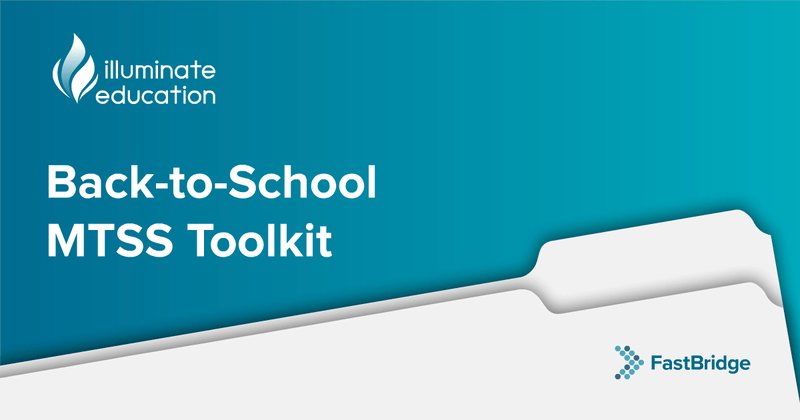By: Jessie Kember, Ph.D.
While fall and winter screening data allow educators to identify and organize groups of students for progress monitoring while receiving intervention, spring screening data can serve additional purposes. For example, spring screening data can be used to provide evidence regarding intervention effectiveness, to evaluate instructional programs, to determine resource allocation (including assignment of students to groups for the following school year), to modify curriculum and instruction, and to monitor overall student growth throughout the academic school year. As a follow up to spring screening, and similar to the winter screening period, school teams can apply the problem-solving process to make informed decisions about both core instruction as well as individual student learning needs.
What Information Should I Consider to Understand My Spring Screening Data?
In order for you to get the most out of your spring screening data, it is important to consider the following for all students:
- How did the students perform in the fall and winter? (i.e., what were their ability levels at the beginning and middle of the school year?)
- How many students did or did not meet grade level expectations at prior screenings?
- How much growth did students make between fall to winter and winter to spring screening periods? (i.e., what were their rates of improvement [ROI])?
- How did the students in each class perform compared to others in their class, school, district, and nation?
Considering only one of the above questions can drastically limit your understanding of a student’s performance on a screening measure. For example, although growth is important, it does not provide a full representation of a student’s achievement level. More specifically, a student who performed far above grade level expectations at the fall screening but showed no growth across the course of the school year has different needs than a student whose fall score was below benchmark and had no or little growth over the course of the school year.
How Can I View My Spring Screening Data?
FastBridge Learning® offers several convenient reports for viewing and interpreting spring screening data, including the Group Screening Report, the Individual Benchmark Report, and the Group Growth Report. In addition, individual student performance details on spring screenings can be viewed using the Individual Skills Report. Although each report summarizes spring screening data, these reports serve different purposes and therefore help you to answer different questions. For example, the Group Screening Report allows educators to review the overall performance of an entire class for each screening period. In other words, what percentage of students met their benchmark learning goals? In examining spring screening data, the Group Screening Report provides scores from previous screening assessments, allowing for easy, side-by-side comparison. Here is a sample aMath Group Screening Report.



Similarly, the Individual Benchmark Report displays screening scores across multiple screening periods and multiple school years allowing for easy comparison to both benchmark scores, as well as comparison to evaluate growth over time.


Finally, the Group Growth Report allows users to identify which students are in need of additional instruction/intervention in order to meet benchmark learning goals. Although interventions and instruction will likely not be modified, terminated, or initiated as a result of spring screening scores, these scores can provide a body of evidence for the upcoming school year in regard to planning for student needs in the next school year. Here is a sample Group Screening Report.



Did My Students Meet Their End of Year (EOY) Goal?
The spring screening data will show whether students met the end of year goals. As shown above, the Group Growth Report allows you to view all students’ end of year goals and compare them to the spring screening benchmark goals. Depending on a student’s previous scores (i.e., level of risk), it is possible that the end of year goal will vary. For example, without modifying any of the report settings (the report defaults to the “next highest benchmark setting”), a student in the high risk category will have an end of year goal that is at the some risk benchmark cut point. And a student in the some risk category will have an end of year goal that is at the low risk benchmark cut point. However, these goals might have been modified to fit each student’s needs.
How Much Growth Did My Students Make This Year?
Once the spring screening period terminates, the Impact Report allows you to evaluate student growth throughout the school year. The Impact Report provides a convenient way to view Fall, Winter, and Spring screening scores, side by side. This color-coded report provides information about all students’ skill progression for all screening periods, while also identifying the proportion of students in a class (or otherwise identified group) at each risk level. Here is an example of the Impact Report.

Finally, the Individual Skills Report is the best resource for understanding each student’s performance and skills as the school year ends. These data can be used to group students for instruction in the following school year. Here is an example of the skills detailed in the Individual Skills Report for CBMreading.

Spring screening data provide important information for understanding all students’ growth over the school year as well as whether addition support is needed to help students in the following school year. FastBridge Learning® has a number of reports that can be reviewed in order to understand and make plans for each student’s future learning needs.

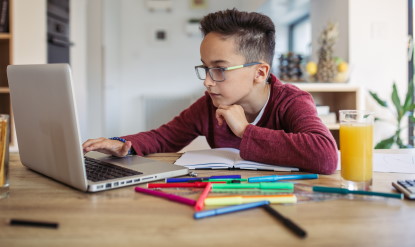
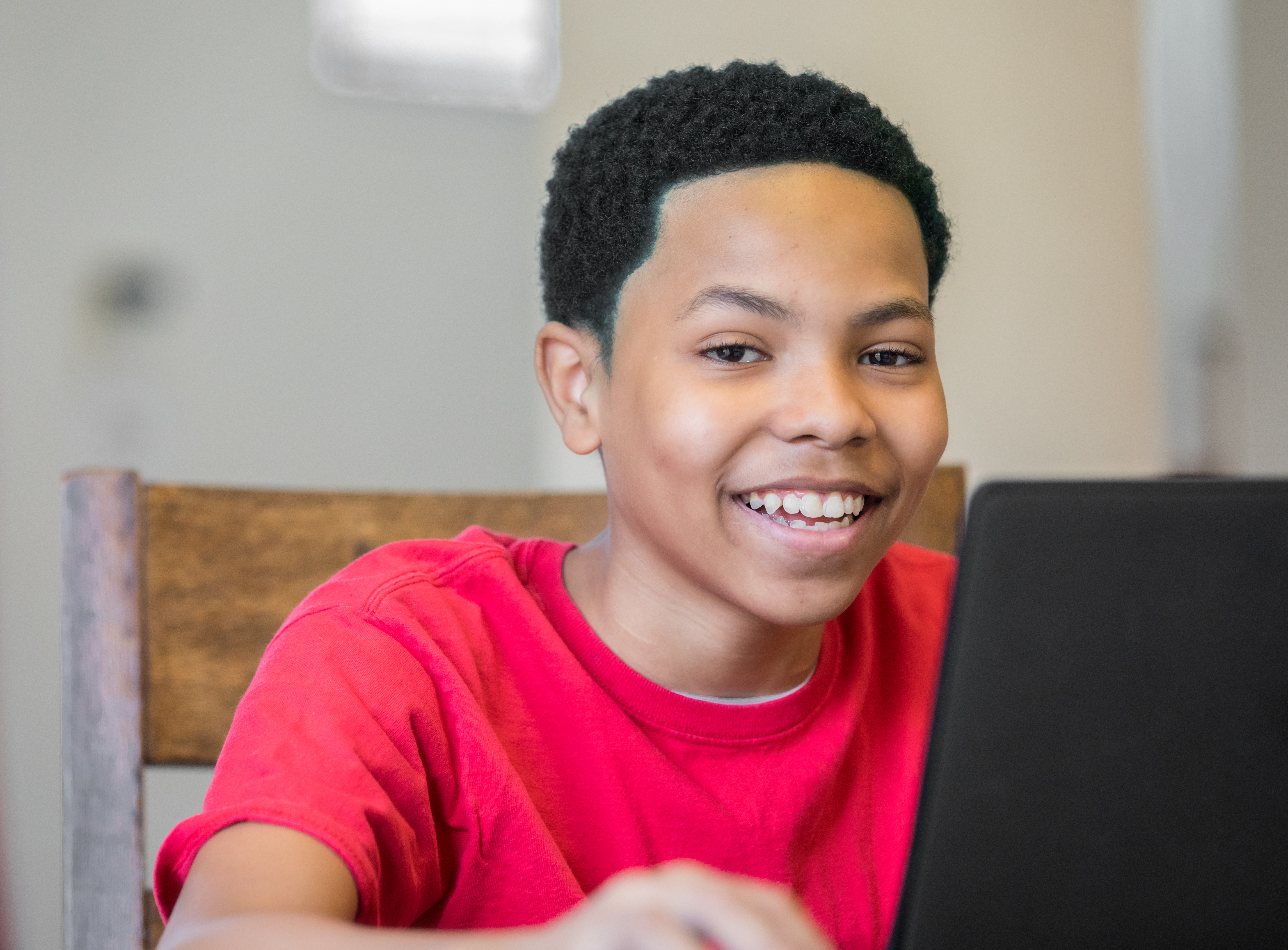
![[eBook] Get the Whole Picture: Using Social, Emotional and Behavioral Assessments to Support Student Success](https://5196620.fs1.hubspotusercontent-na1.net/hubfs/5196620/AdobeStock_157265506.jpeg)