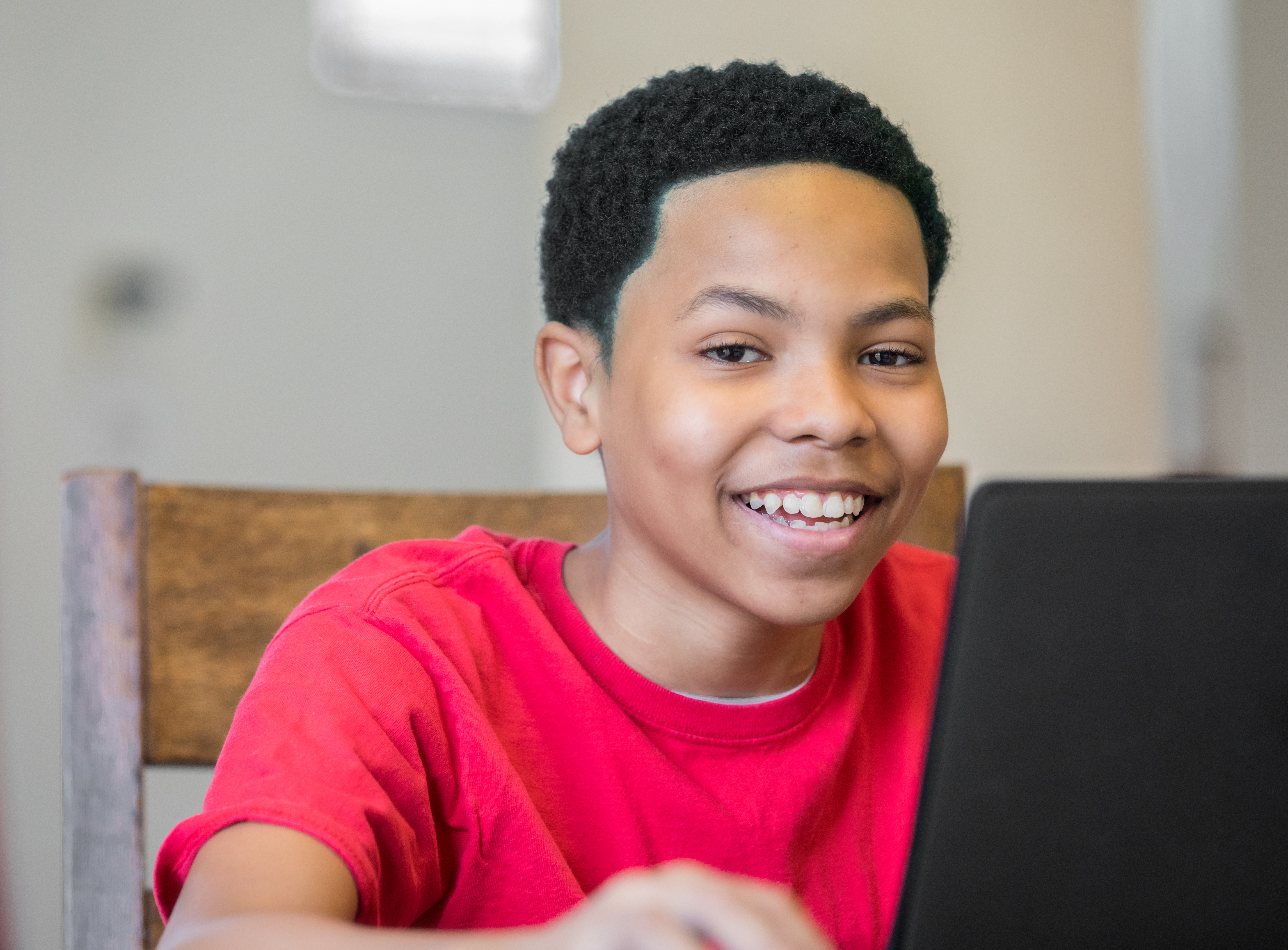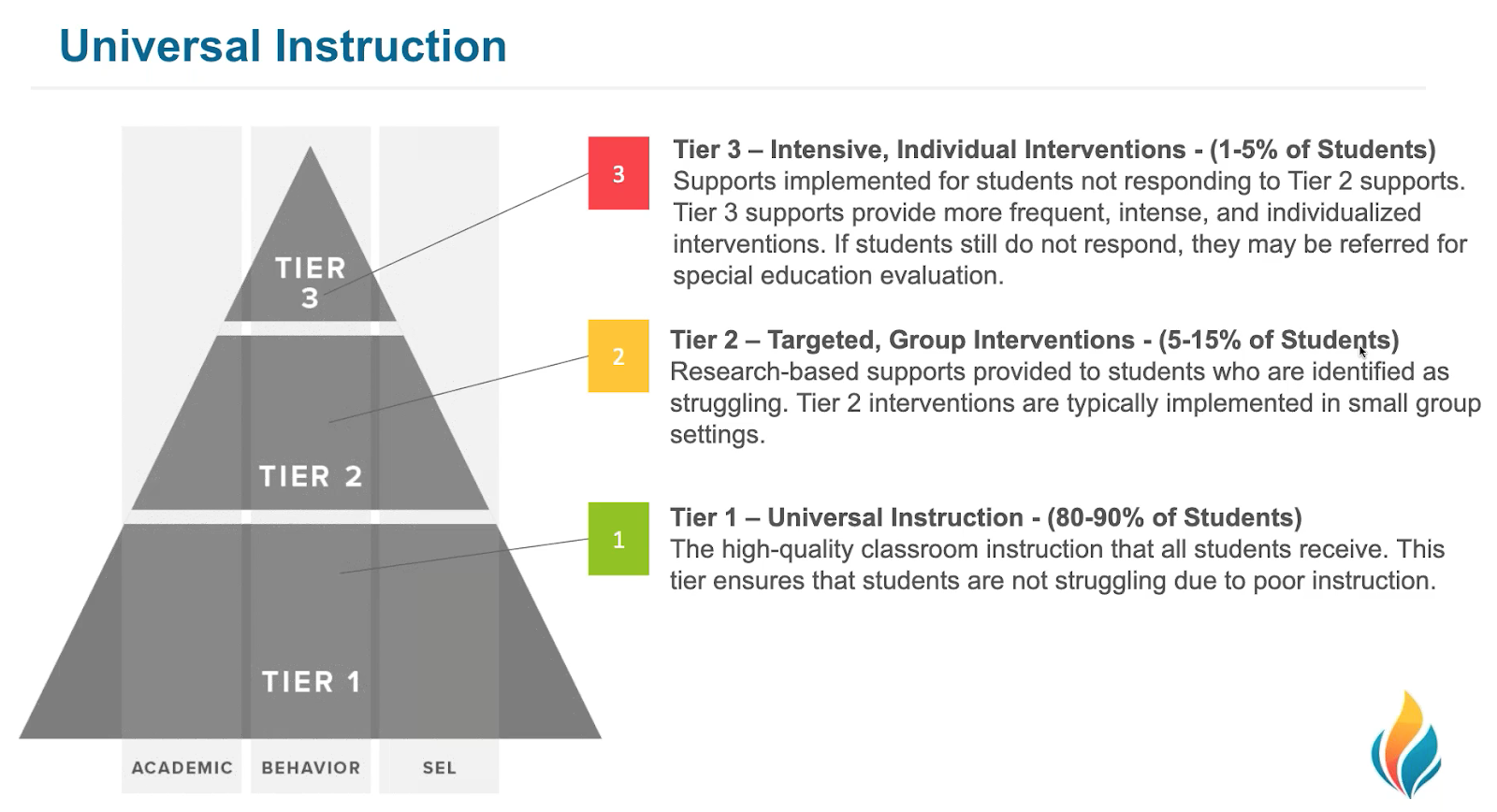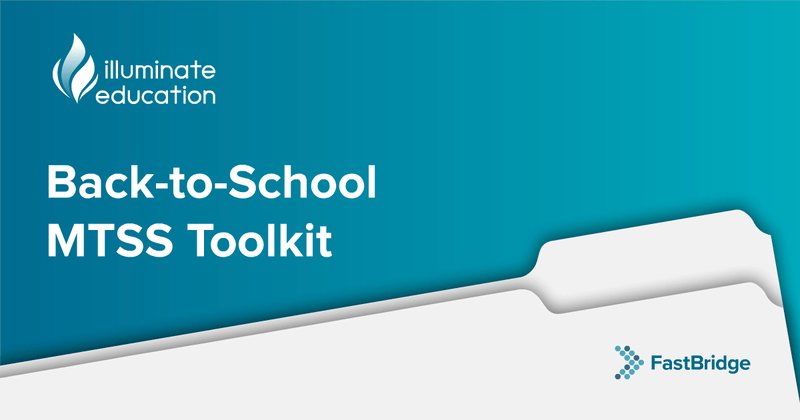As a new school year gets under way, many educators are wondering how to identify and support students’ behaviors and social skills. The starting point for efforts to improve student behavior is universal screening. Such screening provides educators with data about students who might be at risk of significant behavior problems. FastBridge Learning® publishes two related universal behavior screening tools: SAEBRS™ and mySAEBRS™.

SAEBRS Development
The SAEBRS and mySAEBRS were developed by Drs. Stephen Kilgus and Nathan von der Embse with the goal of providing teachers with easy to use methods for identifying students who might need assistance to improve certain behaviors. Both SAEBRS and mySAEBRS are computer-based rating scales that include items related to social, academic and emotional behaviors. The SAEBRS is the teacher version and has 19 items, while the mySAEBRS is the student version and has 20 items.
Although other behavior assessments have long been available, many of them are very long and time-consuming (e.g., Achenbach, BASC, Connors). Traditionally, these assessments were completed for diagnostic purposes after a student demonstrated significant problem behavior. Waiting for students to misbehave before assistance is provided means that opportunities to prevent and reduce the occurence of interfering behaviors is lost.
The SAEBRS and mySAEBRS offer brief behavior screening tools that can show which students might need more assistance before the behavior becomes that significant problem.
SAEBRS (Teacher Version)
The SAEBRS includes 19 items and can be used by teachers for students in kindergarten through grade 12. Teachers should complete the SAEBRS after they have worked with students for four or more weeks so that they have enough information to provide objective ratings. Because it is a screening tool, the SAEBRS is completed by only one teacher per student. For students whose scores indicate risk, additional input from others can and should be collected.
There are three subscales within the SAEBRS for items specific to social, academic and emotional behaviors. In regard to academic behaviors, it is important to note that the SAEBRS measures the teachers’ perceptions of student academic effort and persistence, not content-area learning outcomes. The following table shows the items within each subscale.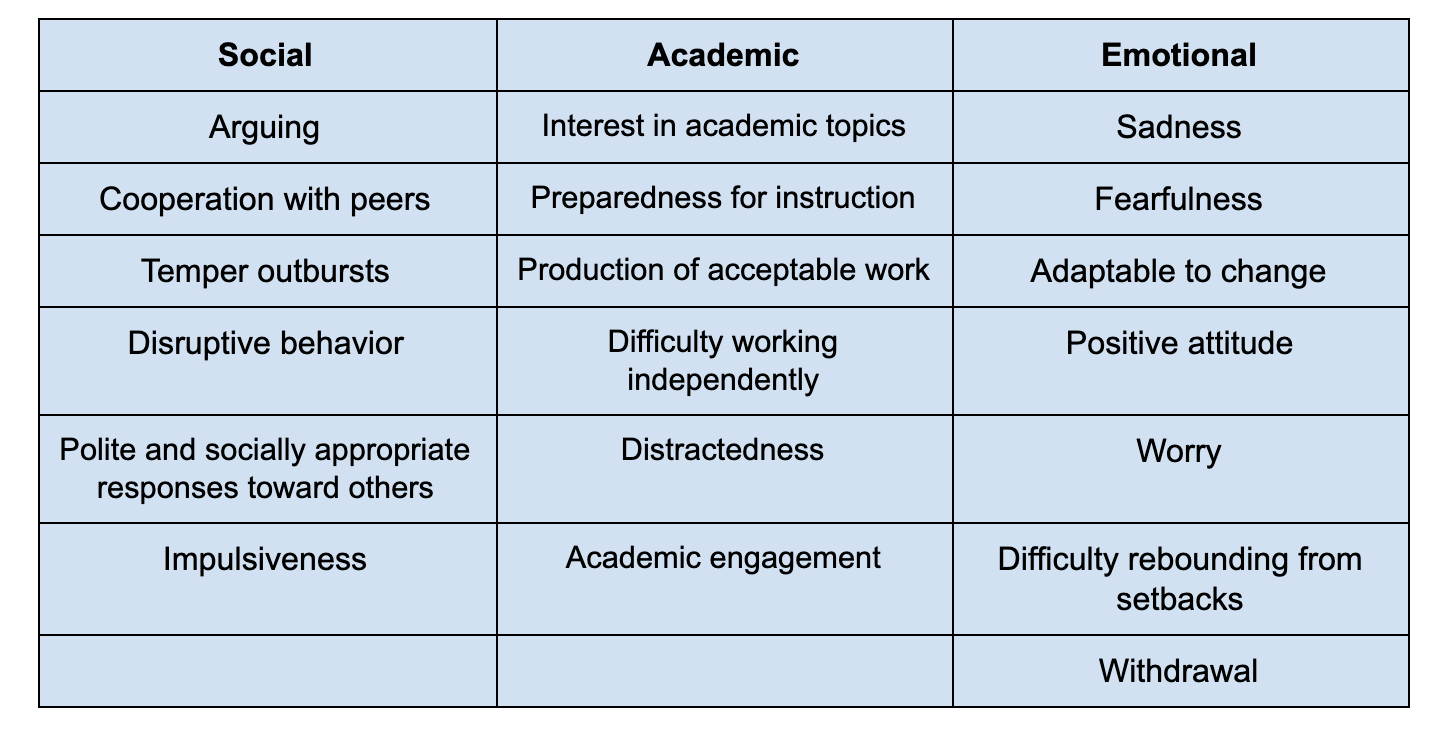
The teacher rates each student using a 3-point scale. Some items are scored so that a three is the “best” score and indicates positive behaviors. Others are “reverse-scored” so that zero indicates positive behavior. For example, the item “Disruptive behavior” is reverse scored and a score of zero is better because it reflects no disruptive behaviors. The combination of score types allows a higher SAEBRS score to indicate more positive student behaviors in all cases.
To complete the SAEBRS a teacher logs in to the FastBridge website using a computer or tablet device. It takes about 3 minutes to complete the SAEBRS for each student in a class.
mySAEBRS (Student Version)
The mySAEBRS is very similar to the SAEBRS and is also completed using a computer or tablet device. The mySAEBRS can be used with students in grades 2 through 12. There is one additional item on the mySAEBRS social subscale. This item rates the student’s self-perception of social acceptability; this item is not on the SAEBRS because it would be hard for teachers to provide such a rating.
Although 19 of the 20 mySAEBRS items are identical to the teacher version, the item format for students is different. Each item is displayed in large print one at a time on the screen. In addition, the text of each item is read aloud to the student automatically. The student can have an item repeated by clicking on the headphone icon in the top right of the screen. For this reason, it is important for students to use headphones while completing the mySAEBRS. Here is a sample item:
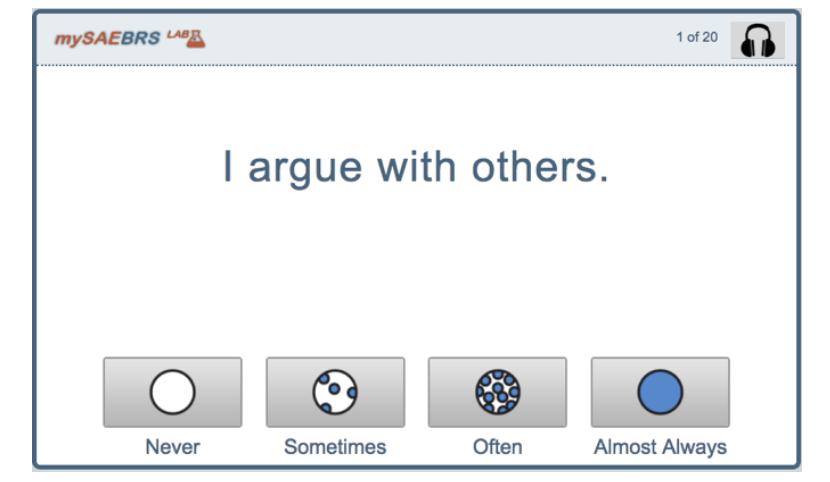
The student then selects the answer choice from four circles on the bottom of the screen. The answers range from never to almost always. Like the SAEBRS some items are reverse scored so that a higher total score always reflects more positive behavior.
Reports and Next Steps
Once assessment is complete, there are five different reports in the Formative Assessment System for Teachers (FAST™) where SAEBRS and mySAEBRS scores can be reviewed. We will examine two reports here: (a) Group Screening Report, and (b) Individual Skills Report.
Group Screening Report
There are two versions of this report, one for teachers and one for school leaders. School leaders (e.g., superintendents, principals) who log in to view the leader report can “drill down” to see the classroom teacher view. Here is an example of the leader view for SAEBRS that shows all the schools in a small district. The same report is available for mySAEBRS.

The leader view shows the percentages of students at-risk and not at-risk for behavior problems. The teacher view includes similar information for individual students. The top of the teacher version includes bar graphs that show the percentages of students in the class who were at-risk and not at-risk.

The lower portion of the teacher view shows each student’s SAEBRS score for each screening period.

An exclamation mark next to a score indicates that the student’s score suggested risk for behavior problems on the total scale. The SAEBRS and mySAEBRS do not have norms because typical and expected behaviors vary too much across schools, districts and states. Instead, users compare SAEBRS and mySAEBRS scores to benchmarks. Here is a summary of the benchmarks for the total scale and each subscale.
When interpreting scores, users should always examine the total score first because it is the most reliable and valid overall indicator of a student’s behavior risk. If the total score indicates that the student is at-risk, then identify which of the scales show the specific risk area(s). At this stage, it is important to review other information about a student’s behavior such as teacher notes, office discipline referrals and parent information.

Individual Skills Report
A report that will show both the subscale and item(s) where the student indicated risk is the Individual Skills Report. This report includes a graph that displays both the student and teacher item ratings. Here is an example:

In this case, the student demonstrated an overall risk with a score of 29. A review of the item scores shows that the concerns were on the Social and Emotional subscales. In particular, the teacher indicated that the student showed temper bursts and disruptiveness as well as anxiety and worry. Next steps for this student could be providing group-based social skills instruction and individualized counseling if the anxiety symptoms appear to require it.
Brief, Easy and Effective
The SAEBRS and mySAEBRS are computer-based brief screening assessments designed to assist teachers in identifying which students might benefit from behavioral instruction or intervention. The best way to prevent and reduce problem behaviors is to have a comprehensive school-wide behavior curriculum such as a system of Positive Behavior Interventions and Supports (PBIS). In order to know which students might require additional help, the SAEBRS and mySAEBRS offer an easy way to collect universal behavior screening data.