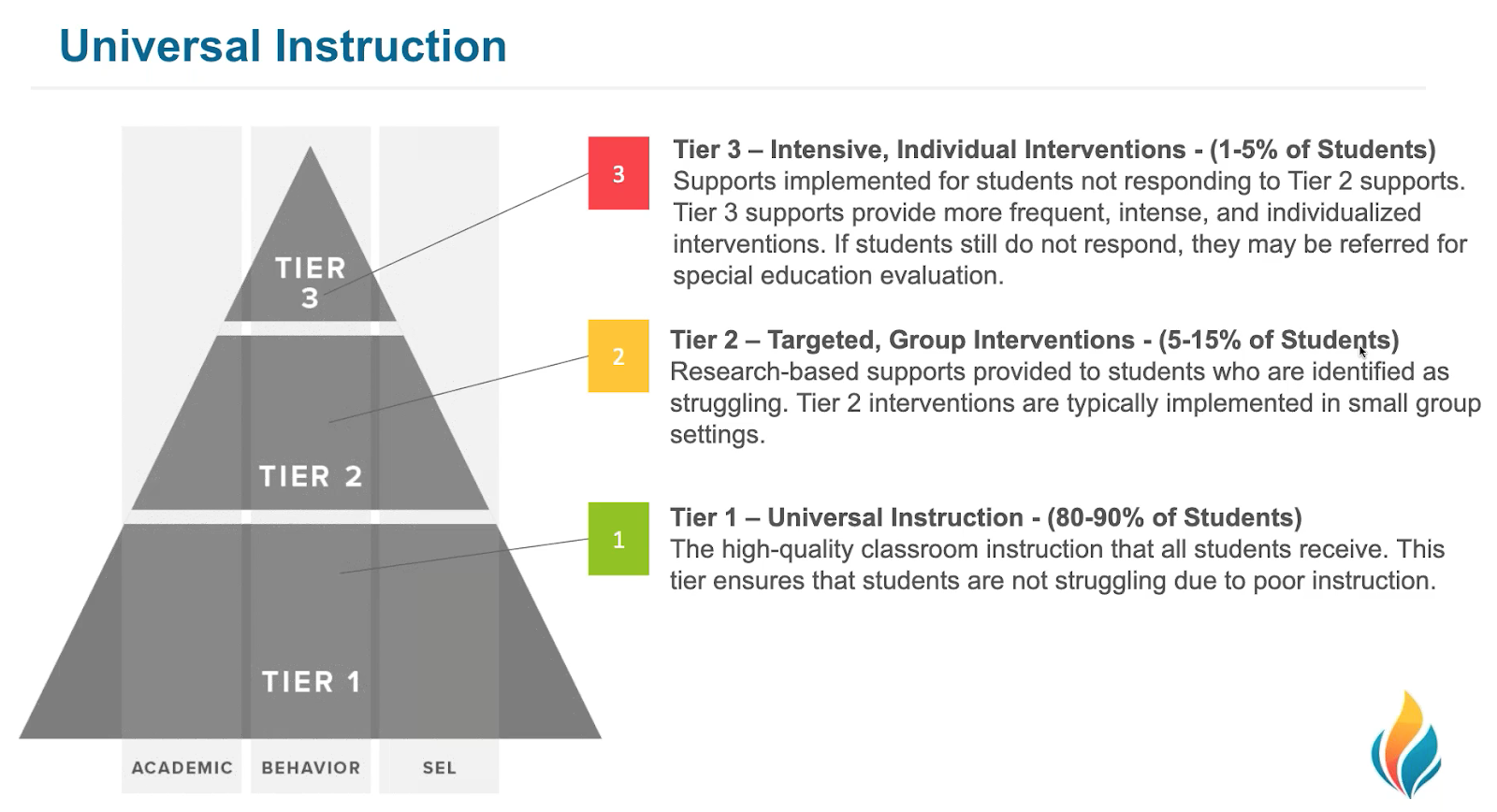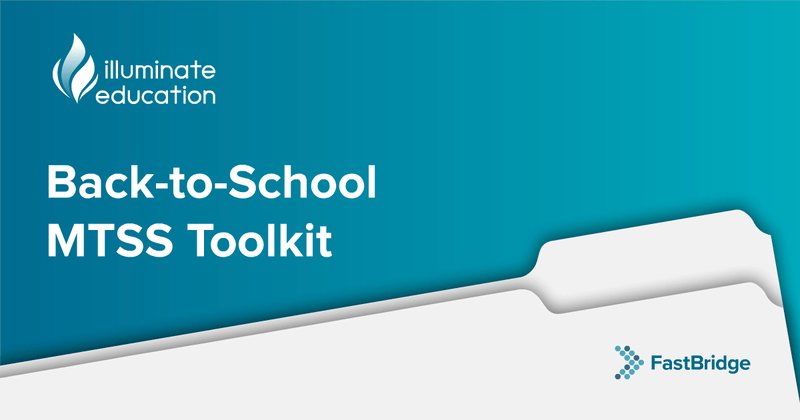By: Rachel Brown, Ph.D., NCSP
FastBridge Learning offers assessments for reading, mathematics and behavior, including computer-adaptive and curriculum-based measures. Starting with the 2016-2017 school year, we have added two new assessment tools that are designed to help teachers select and use the most appropriate assessments for their individual students. These new tools, FASTreading and FASTmath, are menu options that display the grade-appropriate screening assessments for students. These tools are designed to be used in conjunction with the Screening to Intervention reports for reading and math. FASTreading and FASTmath are new one-stop points of access to collect the right data at the right time to guide educational decisions.
FASTreading
FASTreading is a single point of access that provides grade-specific guidance for the right combination of reading measures to guide instruction. It emphasizes both basic skills and broad higher-level skills. It places emphasis on individually administered assessments in the early primary grades, but graduates to a computer-administered and scored measures in the later grades (AUTOreading, aReading) for improved efficiency. It is a smart system that recommends the use of other measures for individuals at risk, such as CBMreading for students who demonstrate risk on AUTOreading.
 Fig. 1, FASTreading
Fig. 1, FASTreading
Below is a screen shot of the FASTreading screen. By selecting FASTreading, the user will see all available reading assessments that might be useful for a class of students.
 Fig. 2, FASTreading Screening Page
Fig. 2, FASTreading Screening Page
The above example includes measures that might be used in first grade. The FASTreading screen displays the assessments by two main categories: (a) computer-administered and (b) teacher-administered. Under each of these headings are columns for each reading assessment that could be used for benchmark screening in the area of reading. Student names are listed in the far left column and the teacher clicks on the "FAST™ clock" icon for a specific student and assessment to begin that test. For the computer-based assessments, students can also access the test using their own individual FAST™ usernames and passwords.
In the above first grade example, there are five computer-based and five teacher-administered screening assessments that could be used. These measures are:
| Computer-Administered | Teacher-Administered |
| aReading | earlyReading: Sight Words |
| AUTOreading: Picture Naming | earlyReading: Word Segmenting |
| AUTOreading: Identification | earlyReading: Nonsense Words |
| AUTOreading: Encoding | earlyReading: Sentence Reading |
| AUTOreading: Vocabulary | CBMreading |
Note that not all of these assessments would be used with all students. Instead, the school or district team would decide which ones to use with all students for screening.
FASTmath
Similar to reading, FASTmath is the single point of access for the recommended math measures. It provides guidance and automation to screen student performance on basic facts, multi-step computation, and higher-order applied mathematics. FASTmath items are displayed in a format very similar to FASTreading. The following example shows a list of students in fourth grade.
 Fig. 2, FASTmath Screening Page
Fig. 2, FASTmath Screening Page
In this example, the available screening options are:
| Computer-Administered | Teacher-Administered |
| aMath | CBMmath: Process |
| CBMmath: Automaticity |
Notice in the example that the levels for Automaticity and Process are below fourth grade. This is because if a student scores low on aMath, most likely his or her overall math skills are below grade level and using a lower level additional screening to set up progress monitoring will be necessary. Also notice that in both the FASTreading and FASTmath examples above, there is a column labeled "s2i Need". This refers to a new report in FAST™ called Screening to Intervention. This report is linked with the FASTreading and FASTmath tools and combines information from two assessments to identify a student’s current learning needs in a more automated fashion.
From Screening to Intervention
FASTreading and FASTmath are designed to make it easier for teachers to select and use the most appropriate FAST™ screening measures. After conducting screening with FASTreading and/or FASTmath, teachers can examine each student’s individual learning need using the Screening to Intervention (s2i) reports. This report is found in the Reports Manager section of the FAST™ system.
 Fig. 3, Screening to Intervention (s2i)
Fig. 3, Screening to Intervention (s2i)
The Screening to Intervention report shows each student’s current reading (or math) skill levels and includes recommended types of interventions and progress measures. The report extracts information from two different reading or math assessments. It includes columns with information about each student’s general (also called broad) and specific skills. In the example above, reading data from a class of second grade students has been combined from the aReading and CBMreading assessments. With the students’ scores on these reading assessments, the following information is provided in the Screening to Intervention reading report.
- ACC (Accuracy): Reading accuracy percentage
- AUTO (Automaticity): Number of words read correctly in 1 minute
- BRD (Broad): aReading broad reading score
- Estimated Score 1 (Lexile is shown): Optional choice from 11 possible estimated other reading indicators, including MAP RIT, Lexile, Lexile L, Fall reading level, Spring reading level, Reading Recovery, Fountas and Pinnell, DRA, Basal, ATOS, ATOS-L
- Estimated Score 2 (Basal is shown): Exact same list as in Estimated score 1
- Intervention Need: The area of reading in which the student needs intervention (if needed)
- Intervention: If set up by the district, the specific reading intervention available for the identified area of need
- Recommendations for:
- Tier: What tier of instruction or intervention the student needs
- Monitoring frequency: How often to monitor progress
- Progress measure: What FAST™ progress measure to use
- Goal score: What score the student will work to reach
- Current Progress Monitoring Groups
- Other: Current groups using the recommended measure
- Recommended: Current groups using the recommended measure at the recommended level
Notice that it is possible for schools and districts to enter names of specific interventions into FAST™ to be listed on the Screening to Intervention report in the interventions column. This feature is optional and will display names of specific interventions only if they are set up by the school or district manager.
You no longer need to figure it out on your own! FASTreading and FASTmath menu options show all possible screening assessments by grade level. Teachers and teams can use these tools to select which screening measures to use, as well as to identify what follow-up assessments might be helpful. The Screening to Intervention reports compile the FASTreading and FASTmath data and show what skills a student needs to learn, as well as what type of intervention and progress measure are recommended. It's our version of "the easy button!"
Dr. Rachel Brown is FastBridge Learning’s Senior Academic Officer. She previously served as Associate Professor of Educational Psychology at the University of Southern Maine. Her research focuses on effective academic assessment and intervention, including multi-tier systems of support, and she has authored several books on Response to Intervention and MTSS.