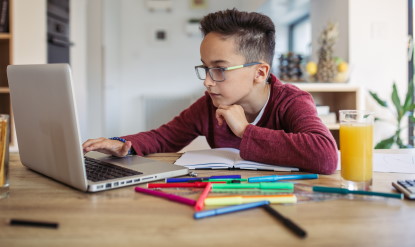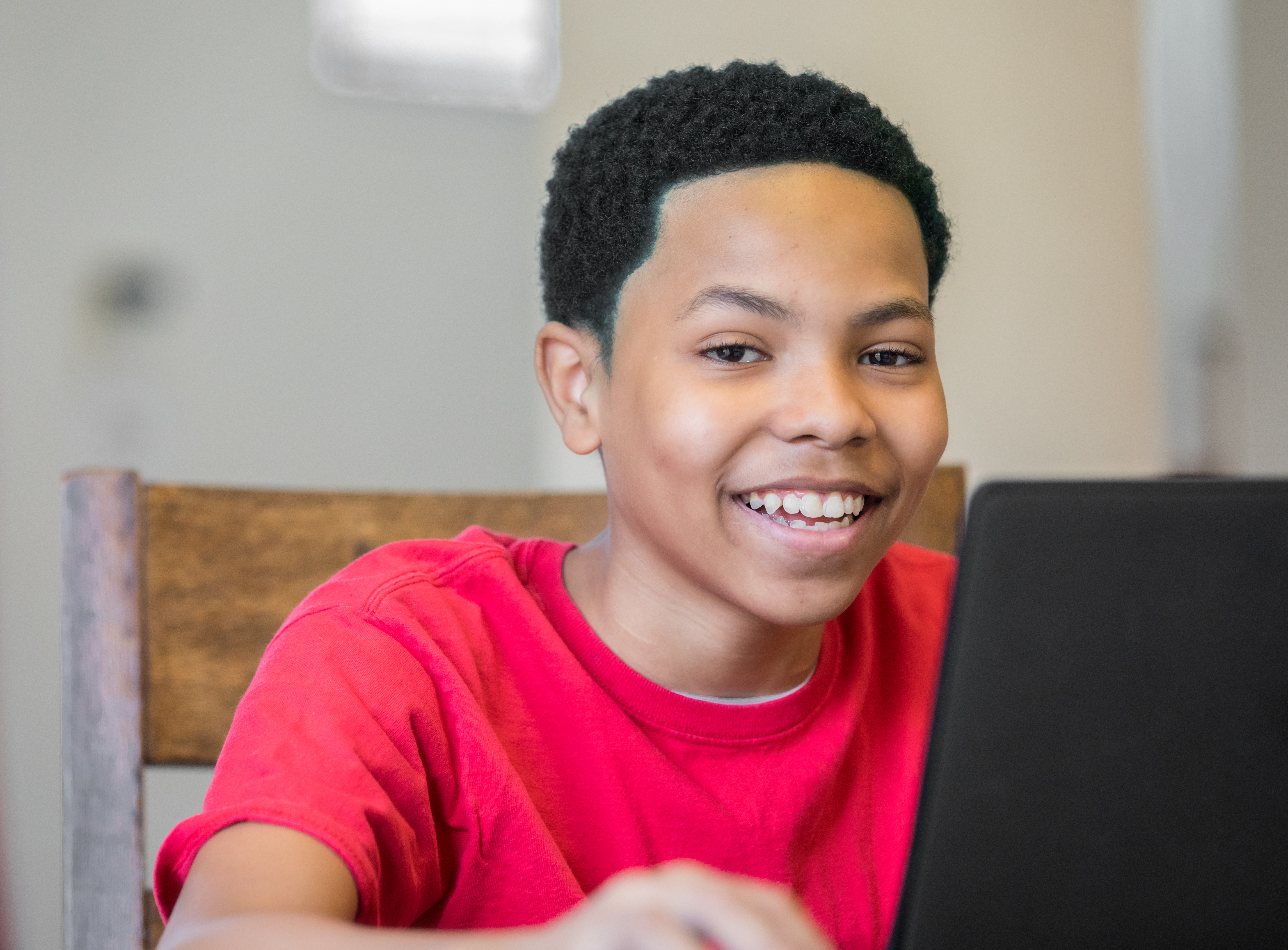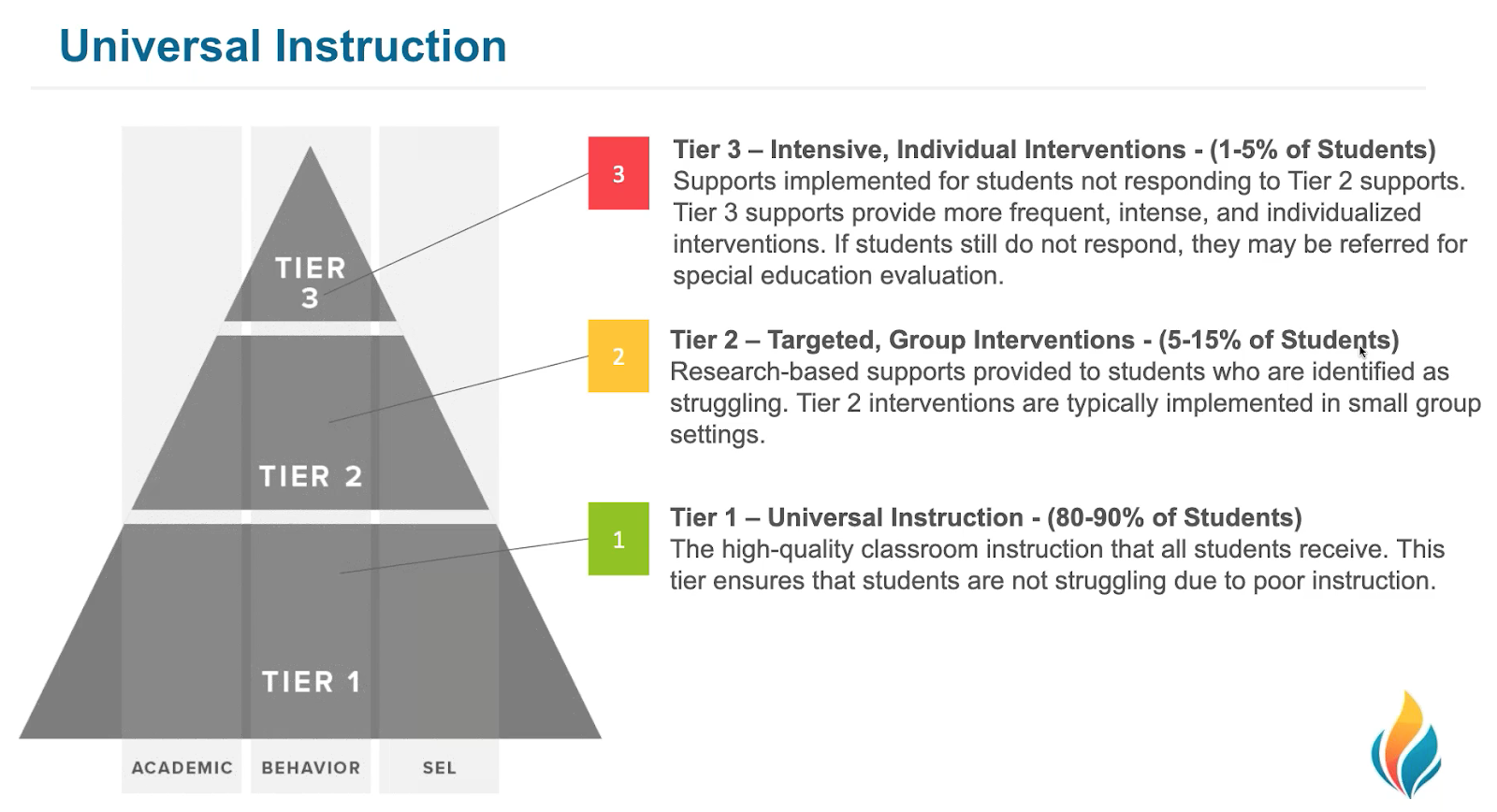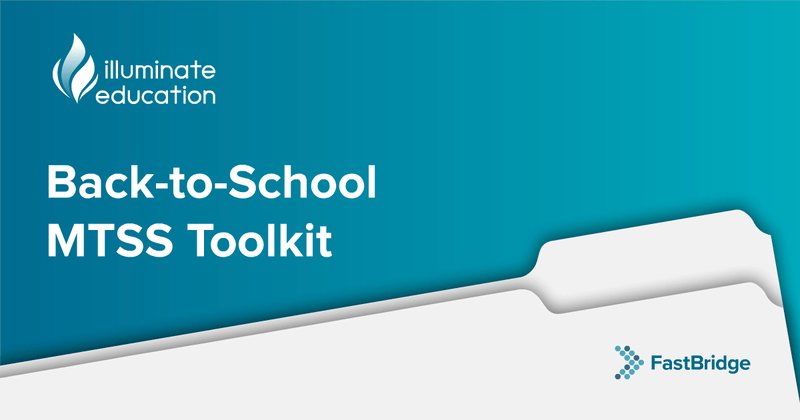By: Rachel Brown, Ph.D., NCSP
FastBridge Learning recommends that all students complete universal benchmark screening assessments one or more times per year. For elementary students we recommend screening 3 times per year in the fall, winter, and spring; some middle schools do this as well. Winter screening usually goes more smoothly than in the fall because the students and teachers are more familiar with it, but here are some reminders to help winter screening go smoothly.
- Set up a screening schedule for each grade: Create a schedule for each grade level that maps out the exact days and time when students will be screened. It is best if screening starts a day or two after any winter break so that students can settle back into school routines. It can be helpful to screen the older students first (i.e, 5th graders) and then younger students who might need a few more days to get back into the routines of school after a break.
- Select screening locations that are quiet and distraction free: Each school will have its own limitations on available screening locations but keep in mind any location-specific changes that could affect screening outcomes. For example, quiet hallways near outside doors might be comfortable in the fall but very chilly in the winter. Or, there might be more indoor recesses and physical education classes in the winter that make screening near the gym or cafeteria distracting.
- Send home a reminder to parents a day or two before screening: Parents can help prepare students for screening if they know in advance when it will happen. A reminder via email or newsletter a day or two before can give parents a “heads up” that screening is soon, and having students be on time and ready is helpful. That said, include a reassurance for parents that make-up screenings will be available for unavoidable absences.
- Create signs to indicate screening rooms (as needed): If screening will be conducted in locations that are typically used for other purposes (e.g., offices or library), make signs to alert students and staff that screenings are being conducted and to observe quiet conditions. Such signs are also important if certain activities will be relocated due to screenings (e.g., music class or therapy services).
- Plan for make-up screening days: Student and staff absences are inevitable, so plan in advance for one or more make-up screening dates. Having plans for these in advance reduces stress on everyone and makes it easier to be certain that all students participate in screening. And when possible, having a back-up staff person who can conduct screenings if needed is helpful.
- Prepare materials and devices in advance: Whether you are using FAST’s™ online direct screening methods or using paper and pencil versions (where applicable), it is important to gather and prepare all necessary materials. If using Internet-enabled devices, check that they are working, have adequate battery power, include the right browser, etc. For paper and pencil use, be sure to print enough for all students and teachers. Remember that certain assessments require printing the student materials even if you administer and score the assessment online (e.g., earlyReading, earlyMath)
- Create screening packets with all necessary materials in them: Once you have gathered and checked necessary materials, organize them into packets for the screening staff to use. Some schools use small plastic “tubs” or large envelopes with the tablet or laptop, paper forms, pens and pencils, and a timer in them. Having the packets in advance will prevent screening delays later.
- Have a building “point-person” available during the day on all screening days: Despite the best planning, there will be problems on screening days. A bus might be late, or a tablet freezes. It is very helpful to have one person in each building whose only job on screening days is to walk around and solve problems, or at least communicate about them. This person can be the principal, assistant principal, or a specialist. Screeners appreciate knowing whom to contact (and how) when there are problems on screening days.
- Report system technical problems to FastBridge Learning: Although FastBridge Learning works diligently to have all of our systems running perfectly every day of the year, there may be intermittent technical issues that occasionally occur. You may check FAST™ system status anytime on our home page at www.fastbridge.org. Known system issues will be noted with either a “yellow” or “red” status bar. This will typically last for just a few short minutes before being restored back to “green status” when screening can resume as planned. You may also sign up to receive a Tech Alert email which is pushed to subscribers if known issues are occurring. If these things happen, your school/district FAST™ point person should communicate the situation to help@fastbridge.org.
- Accept that there will be glitches but that these are normal: Screening all of the students in any given building over a short period of days is not an easy task. It is likely there will be some glitches that happen. Just know that certain things cannot be predicted (e.g., a student pulls a fire alarm or the power goes out). Take a deep breath and revise your screening plan and then resume when these glitches are corrected.
Universal benchmark screening is a very important part of a multi-tiered system of student support (MTSS). These data are the backbone of the decision-making process and are useful only when accurate and complete. Using the above reminders can help you and your staff have a successful stress-free winter screening experience.
Dr. Rachel Brown is FastBridge Learning’s Senior Academic Officer. She previously served as Associate Professor of Educational Psychology at the University of Southern Maine. Her research focuses on effective academic assessment and intervention, including multi-tier systems of support, and she has authored several books on Response to Intervention and MTSS.