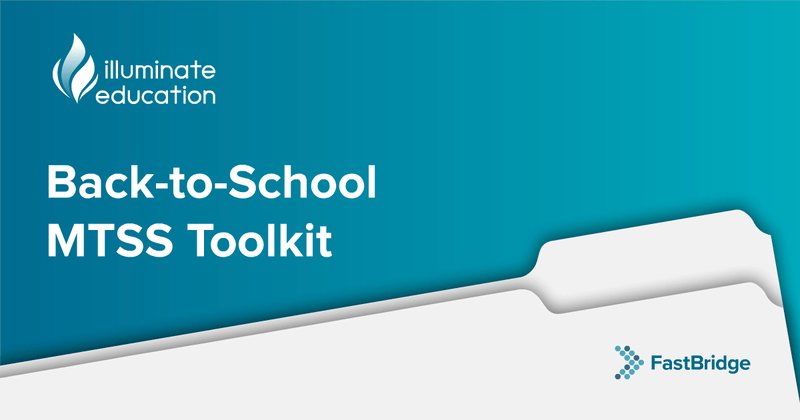By: Rachel Brown, Ph.D., NCSP
As the school year winds down, it is important to plan for how your school will save certain FastBridge Assessment records for future use. Such future use can include students attending summer school who will need access to FastBridge Assessments over the summer. This blog will explain how to set up FastBridge tools so that they can be used for summer sessions and to save information for next year and beyond.
Summer School
All FastBridge Subscriptions end on 30 June of each year and the new school year becomes available on July 1st. In prior years, there was a button that allowed users to log in to either the prior or next school year over the summer. Such a button will not be available for summer 2017 because of the method being used to implement certain enhancements for 2017-2018. Instead, those schools and districts that will use FastBridge for summer 2017 assessments should contact the helpdesk as soon as possible to arrange to have the 2016-2017 account remain available for the summer.
- All districts that will not use FastBridge for summer sessions will have their data migrated and set up for the 2017-2018 school year on 1 July 2017.
- Those districts that will be using FastBridge for summer sessions will have their accounts renewed and data migrated in mid-August 2017. Detailed information about this migration will be sent to affected users well in advance of the migration date.
Note that once your FastBridge account is moved to the new school year you won't be able to log back into the prior year version. For those districts using FastBridge for 2017 summer sessions, three important considerations are session dates, how to roster the students, and the screening periods for the summer sessions.
Session dates. For summer school sessions in 2017, all districts will use their 2016-2017 accounts. These accounts will remain active and available for summer session students until mid-August. After that date, accounts will be rolled over by FastBridge Learning to the 2017-2018 school year and require new rosters. All Fastbridge customers that plan to use FastBridge assessments during summer 2017 should contact the helpdesk as soon as possible to obtain details and guidance about using accounts over the summer.
Summer rosters. Some students participating in summer school might be assigned to different teachers and locations. For this reason, your summer session will need an updated roster of those students participating in summer school. When creating a roster for summer session, the objective is to group students so the teacher who is responsible for them has convenient access to them. If more than one teacher is working with the same group of students, the group will need to be duplicated for the second teacher. We recommend:
- Roster the students in their current grade levels, do not advance them to the next grade for summer 2017. The students will be moved into the new grade levels when the entire school or district roster is imported with the conversion to the 2017-2018 school year account.
- Put students and teachers in the school where their summer sessions are held, or keep them at their current school. Do not advance them to their new school for next year.
- If needed, use course and section to group students by activity or day plan.
Students can only be enrolled in one school at a time, so you will want to wait to upload your summer roster until the spring session has ended.
Screening periods. If you haven't already done so, you may need to add additional screening period(s) to facilitate screening in the summer. Only District Managers can add screening periods. Information on adding additional screening periods can be found in the FastBridge Knowledge Base.
Planning for Next Year
FAST does not automatically promote students to the next grade level. At the end of each school year, the rosters are dumped and the student data are held until a new roster is uploaded. When the new school year’s roster is uploaded, the student data attaches to the new roster.
Data are displayed in the context of the current year's roster. Student data are tied to the student and are retained in the FastBridge system indefinitely. FastBridge organizes student data in relation to the teacher assignments. In addition, all data are displayed in relation to the current year’s benchmarks and norms. For example, teachers will not be able to see students from a previous year, if those students are no longer rostered with that teacher. The same is true if a student advances or transfers into a different school or district. The previous school or teacher will no longer have access to that student's data. The data mapping feature helps schools follow FERPA rules regarding student data privacy.
Saving current year reports. All student data from prior years will be available for the school or district using the Manager’s data download feature. These data files include the data for all students, not individuals. In situations where individual student data in relation to the current year benchmarks and norms might be needed in the future, the reports for this year can be saved as PDF files or printed. Such information might be important to save for students with individualized education programs (IEP) or those who will continue to participate in interventions and progress monitoring as soon as the new school year begins.
Progress Monitoring. The default setting is for progress monitoring groups to end with the school year. There is an option to have a student’s progress data and schedule carry forward into the following school year in the progress monitoring set up screen. When checked, the student data will carry over, but the student must still be included in the roster for the next school year. In addition, there is an option to include summer months in the progress schedule. Selecting the summer option will add those week’s to the student’s or group’s progress schedule. Although some progress monitoring data will be available in the new school year, it will display in relation to the current year’s benchmarks and norms. For this reason, if records related to the current year progress monitoring displayed with the current year benchmarks and norms are needed, download and save those files.
Reports to save. All FastBridge student data will automatically roll over to the following school year’s account when the data are migrated. They will be available to see for all students who are rostered in the new account. Nonetheless, saving or printing certain group reports to document learning outcomes can be helpful. Which reports you want to retain depends on which assessments and reports you are currently using. We recommend keeping the following reports in order to document student outcomes at a specific point in time:
- Group Screening Report
- Group Growth Report
- Impact Report
These reports can be downloaded as PDF files and saved in a secure location.
In some cases, it might be important to keep reports for individual students. This could be the case for students with IEPs or if the students will be placed into fall interventions based on spring data. Reports that might be useful for these purposes include:
- Individual Skills Report
- Individual Benchmark Report
- Student At-A-Glance Report
As noted above, such reports can be downloaded as PDF files and either printed or saved to a secure file storage location. When saving student data in either paper or digital format, it is important to have a data security system in place to prevent unauthorized access. In addition, it is helpful to have a file destruction schedule so that files are destroyed after a certain period of time, according to local, state, and national requirements.
Dr. Rachel Brown is FastBridge Learning’s Senior Academic Officer. She previously served as Associate Professor of Educational Psychology at the University of Southern Maine. Her research focuses on effective academic assessment and intervention, including multi-tier systems of support, and she has authored several books on Response to Intervention and MTSS.