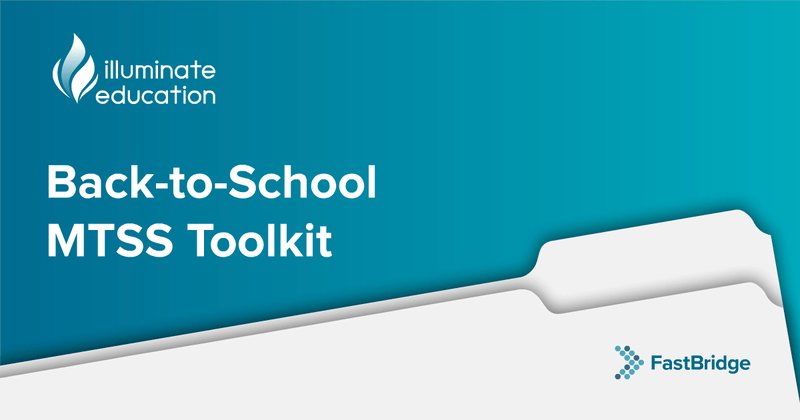By: Rachel Brown, Ph.D., NCSP
As the new school year approaches, teachers are preparing to return to classrooms and students are enjoying the last days of summer. Each school year brings the opportunity to learn new things, for students and teachers alike. In the spirit of “back to school” learning, returning FastBridge users are encouraged to try out system features that they have not used before. Many users begin by conducting universal screening in reading. Others might be using FastBridge for reading, math and behavior already. Regardless of your current level of use, there are probably features in the FastBridge system that you have not used before and which could enhance data-based decision making at your school. Features such as collecting multiple sources of data, examining student growth over time, and progress monitoring are available to all FastBridge users and could be excellent next steps in your school’s tiered supports for all students.
Multiple Sources of Data
All advocates of data-based decision making and multi-tier systems of support (MTSS) emphasize the importance of having more than one data point when considering a student’s school performance. At a minimum, scores from two different assessments of the same skill are necessary in order to confirm the present level of performance. In the past, users were encouraged to combine a FastBridge score with information and scores on other assessments such as classroom tests or state assessments. Unfortunately, multiple scores are not always available at the same time. FastBridge has introduced a system for collecting multiple sources of information about student performance in reading and math. This system includes two features in the FastBridge system: (a) FASTreading and FASTmath, and (b) the Screening to Intervention (s2i) Report.
FASTreading and FASTmath. These features are organizational tools available in the screening section of the website that provide an easy way for teachers to open and see all of the available reading or math assessments selected by the district that can be used to identify student strengths and weaknesses. Here is an example of the FASTreading and FASTmath view for a classroom teacher open to the options for reading.

The screen shows all of the district-selected reading assessments that the teacher could utilize in order to identify specific student learning needs. They are organized by computer-administered and teacher-administered options. Using this screen, the teacher can select and administer several reading assessments at one time in order to have multiple sources of information about the student’s reading skills. The same process is available for math.
Screening to Intervention (s2i) Report. The assessments provided in the FASTreading and FASTmath screens are linked to the s2i report. This report is unique because it combines data from multiple FastBridge Learning assessments in one place so that teachers have a breadth of information for instructional planning. The s2i report allows teachers to gather and review multiple sources of data more quickly. This report also includes information about each student’s current learning need and suggests what tier of support might help, what interventions are available, and what progress monitoring measure is best. More details about the s2i report will be provided in an upcoming blog.
Student Growth
Another way that teachers can deepen their own learning about student performance is to learn about and use the FastBridge Group Growth Report. This report was revised in the spring of 2017 to provide more viewing options and data. Here is an example.



The Group Growth Report allows teachers to look at student scores over time in relation to either benchmarks or norms. Data for selected subgroups can be examined (e.g., Title I, EL) in relation to different growth goals and standards. For example, users can view the growth scores for selected students and compare it with other students who started with the same score. Such comparisons help teachers know if students are making enough gains to reach the grade-level benchmark by the end of the school year.
All students deserve to experience at least one year’s growth in one year’s time. But, students who start the school year behind their peers need to make more than one year’s growth. The Group Growth Report provides information about each student’s predicted and actual growth from fall to winter and winter to spring. The growth can be displayed in weekly or monthly units, depending on the assessment. In addition, this report includes the percentile ranks for growth amounts and teachers can select a growth goal. Examining student growth helps teachers and school leaders understand and meet the learning needs of individual students as well as entire grades and buildings.
Progress Monitoring
A final new feature that users can try is progress monitoring. Many FastBridge users already conduct regular progress monitoring but those who have not used this feature are encouraged to try it. Regular progress monitoring is essential for an effective MTSS because it shows whether or not efforts to improve student skills are working. FastBridge has progress monitoring tools for reading, math and behavior and schedules can be set up to collect data daily to monthly. FastBridge recommends weekly progress monitoring for all academic interventions and daily to weekly for behavior interventions. Keep in mind that the frequency of monitoring will drive how soon the data can be reviewed and intervention changes made. Usually, there need to be 9-12 data points in order to interpret student progress and data collected weekly will allow review quarterly, but data collected monthly allow only annual review.
As the new school year begins we hope that FastBridge users will embrace the opportunity to try new and different features of the system. Three possible data collection and review activities that could expand your current practices include conducting multiple short screening assessments and using the s2i report, examining student growth to see if adequate gains are being made, and conducting weekly progress monitoring of students participating in interventions. The FastBridge Learning system has tools that support all of these activities and are designed to help teachers efficiently plan the best instruction and intervention for all students. More information about these features can be found in the FastBridge Knowledge Base where there are articles and videos about these topics.
Dr. Rachel Brown is FastBridge Learning’s Senior Academic Officer. She previously served as Associate Professor of Educational Psychology at the University of Southern Maine. Her research focuses on effective academic assessment and intervention, including multi-tier systems of support, and she has authored several books on Response to Intervention and MTSS.

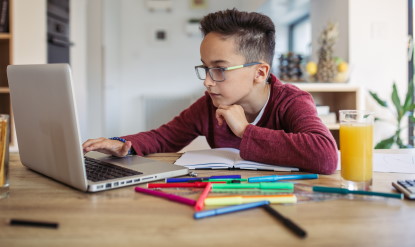
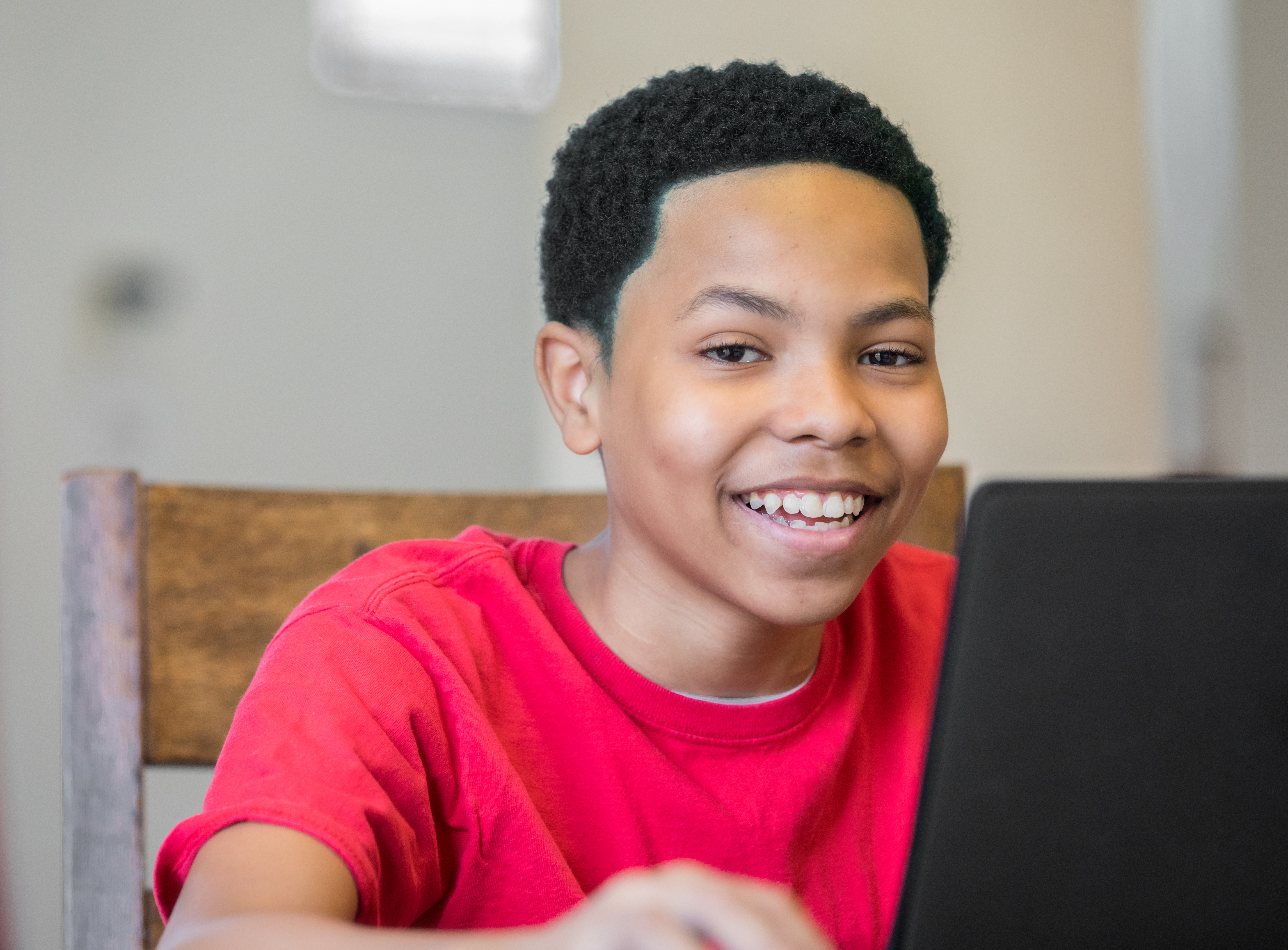
![[eBook] Get the Whole Picture: Using Social, Emotional and Behavioral Assessments to Support Student Success](https://5196620.fs1.hubspotusercontent-na1.net/hubfs/5196620/AdobeStock_157265506.jpeg)