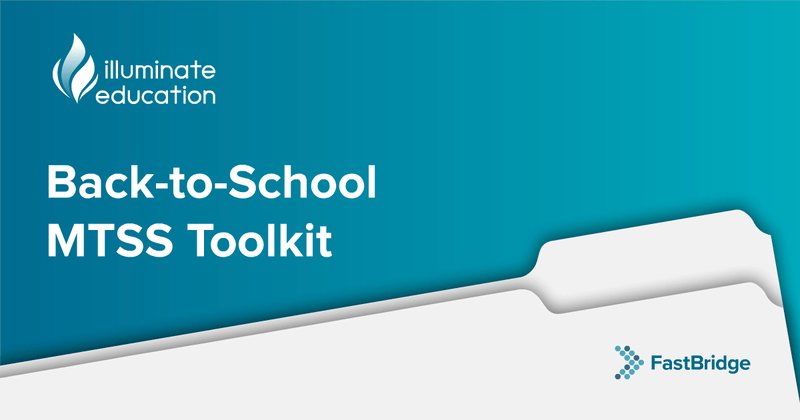By: Rachel Brown, Ph.D., NCSP
This blog is designed for new FastBridge Learning customers who are wondering where to begin. FastBridge publishes a number of different assessments including those known as the Formative Assessment System for Teachers (FAST™). The FAST™ assessments include both computer-adaptive tests (CAT) and curriculum-based measures (CBM).
Assessment System for Teachers (FAST™). The FAST™ assessments include both computer-adaptive tests (CAT) and curriculum-based measures (CBM).
Curriculum-based measures (CBM) are designed to evaluate basic academic skills. A key feature of CBM is that it is timed. These assessments are timed because timing incorporates a measure of automaticity. Automaticity refers to completing a skill without thinking (i.e., automatically). Computer-adaptive tests (CAT) are comprehensive assessments of the broad range of skills in a content area. The FastBridge CAT are aReading and aMath. Here is a summary of all assessments:
| Skill Area | Curriculum-Based Measures | Computer-Adaptive Tests |
| Reading | earlyReading CBMreading (+ optional CBMcomp) AUTOreading (Lab) COMPefficiency (Lab) |
aReading |
| Math | earlyMath CBMmath-Automaticity CBMmath-Concepts and Applications (Lab) CBMmath-Process (Lab) |
aMath |
| Behavior | DevMilestones SAEBRS mySAEBRS (Lab) Direct Behavior Rating (DBR) (Lab) REACT (Lab) |
NA |
Some assessments are in Lab phase which means that they have been validated in controlled research studies but not on a national scale. Lab measures are available for use by FastBridge customers, but should not replace the other assessments for instructional decision making. FastBridge assessments are designed to be used for both universal screening and progress monitoring. Universal screening of all students is recommended because it helps teachers learn which students require additional assistance. The steps to getting started with universal screening using the FAST application include (a) selecting the assessments, (b) arranging a schedule, (c) making the assessments available for local users, (d) conducting screening, and (e) reviewing data.
Selecting Assessments
First, the specific assessments that will be used need to be identified. Ideally, this is done by a district-wide team that reviews existing assessments and considers what each assessment is designed to measure and how the data contribute to student learning. For each FastBridge assessment added to the existing assessments, try to take an older one away so that the total number of district assessments remains as small as possible. A helpful question for members of the selection team to consider is how will each assessment be explained to parents in relation to student learning outcomes. If FastBridge assessments are being piloted in one school in a district, it can be helpful for the building team to keep a record of how they selected the measures and why; such information can be reviewed by other schools in subsequent years.
Arrange a Schedule
Once the assessments are selected, the next step is to develop a screening schedule. There are recommended screening “windows” that FastBridge users can adopt so that their data will be comparable with national norms. These screening windows are:
| Fall | Winter | Spring |
| August-September | December-January | April-May |
FastBridge Learning recommends conducting universal screening with all students 3 times each school year, with roughly equal intervals between each screening period. It is best to get the screening dates on the district or school master schedule. In addition, planning for training time and personnel is important. Most schools set aside a certain number of weeks for screening within the above windows. Be sure to include days for make-up screenings for those students who are absent.
Make Assessments Available
In order for the FastBridge assessments to be used, the District or School Manager must make the selected assessments available in the FAST application. Information about how to make the assessments available can be found in the FAST Knowledge Base, as well as through free webinars for managers. Note that there are separate steps for making assessments available for teachers and students.
Those who will administer the assessments will need to be trained to do so. The FAST application has free, embedded training modules for all of the assessments. These are available on demand any time in the Downloads and Resources section. There are four main training module categories: (a) general training, (b) reading, (c) math, and (d) behavior. The modules include nine lessons each, as well as a final quiz that leads to FAST certification. For those assessments that require individualized administration and scoring by a teacher, there are also practice and certification activities required for certification. These activities involve playing online audio or video files of students completing the assessment and scoring the responses.

Conduct Assessment(s)
Once the staff are trained, the next step is to conduct the screening assessments. This involves some disruption to the typical school day but students will quickly adjust to the activities. Some of the FastBridge assessments are completed by students using a computer or tablet device. These assessments can be conducted with groups of students such as classes. Either a computer lab setting or the students’ classrooms can be used if each student has a laptop or tablet. For the computer-based assessments, students can either log in themselves or a staff Group Proctor account can be used. FastBridge recommends using student login accounts because they take less time on the testing day. Both Student and Group Proctor Accounts must be set up in advance through the District Manager. Other assessments are administered individually by a teacher with one student at a time. These assessments also require printing and downloading student materials in advance. Such assessments need to be administered in quiet settings in the school.
Data Review
After all the screening data are collected, the final step will be to review the scores. This is best done by teams consisting of teachers, specialists, and administrators. First, classroom teachers can review their students’ data by looking at the Group Screening report. These reports can be discussed at grade-level team meetings. Such review will allow those teachers working with students at the same grade level to consider what additional instruction might be needed. For some students, the necessary support can be provided in the classroom through differentiated instruction. Other students might need additional instruction beyond what is provided in the daily classroom lessons. For these students, interventions should be considered. Interventions are small group lessons provided for those students needing additional instruction in order to master specific skills. All students who participate in supplementary interventions also need progress monitoring to see if the intervention is helpful.
Summary
The FAST application provides assessment tools for helping teachers learn their students’ strengths and learning needs. FastBridge Learning recommends starting with universal screening of all students in order to learn what types of instruction students need. In order to conduct screening, educators need to work in teams to select the appropriate assessments, arrange screening schedules, make the assessments available students and teachers, conduct the screenings, and review the data. Following these initial steps will help teachers have important data about their students’ learning needs. Through review of the screening data, teams will be able to identify which students need additional instruction or intervention. Using this process at the start of the school year will help teachers to improve learning outcomes for all their students.
Dr. Rachel Brown is FastBridge Learning’s Senior Academic Officer. She previously served as Associate Professor of Educational Psychology at the University of Southern Maine. Her research focuses on effective academic assessment and intervention, including multi-tier systems of support, and she has authored several books on Response to Intervention and MTSS.