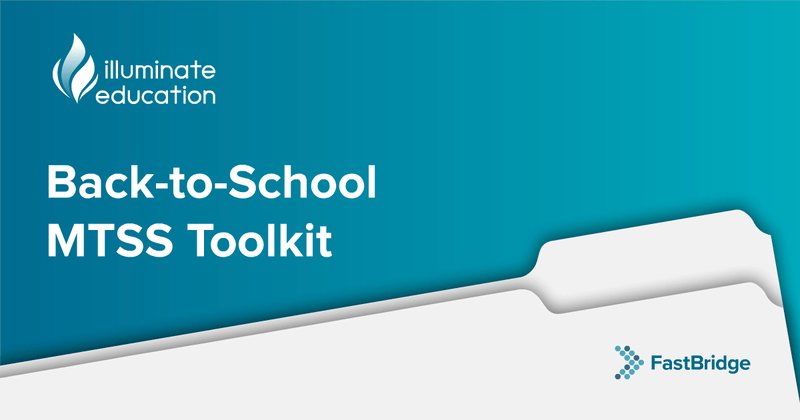By: Nicole M. McKevett, MA, NCSP
Many teachers meet the wide range of learning needs of their students through flexible grouping. These groups may accommodate different skill levels, readiness, behavioral needs, and interests. The data from various FastBridge assessments can help in determining which students should be included in each group. Data from screening measures can guide the initial grouping of students, and progress monitoring scores can help with the flexible movement of students between instructional groups.
Grouping Students for Reading Instruction
FastBridge has many different reading assessments that can give you initial guidance for instructional grouping. In earlyReading, the different subtests cover three of the five components of reading development – phonemic awareness, alphabetic principle, and fluency. earlyReading is designed to guide instruction in both kindergarten and first grade, but it can be used with students in other grades who are struggling with foundational reading skills. Here are the earlyReading subtests organized by specific skills.
- Phonemic awareness: Onset Sounds, Word Rhyming, Word Blending, Word Segmenting
- Phonics: Letter Names, Letter Sounds, Decodable Words, Nonsense Words
- Fluency: Sight Words, Sentence Reading, CBMreading
In addition to earlyReading, aReading, CBMreading (with or without the comprehension measure), and COMPefficiency can also be administered to gather information on all 5 areas of reading development.
FastBridge offers a couple different tools to help educators use the data from screening to determine instructional groups and the next steps for assessment. Additionally, educators can use the indicators on the Group Screening Report to determine risk level and the Group Skills Report to determine specific skills that students missed on various assessments.
- s2i Report: The s2i report is a tool unique to FastBridge that combines data from two specific FastBridge assessments and provides information on the student’s risk level and intervention needs. By clicking on “Intervention Need” in the actual report, you can sort the students by recommended intervention. This can aid in grouping students for intervention groups. Be sure to check out a previous blog for additional information on how to interpret and use the s2i report in your classroom.
- Progress Monitoring Flowcharts:Within the FastBridge Knowledge Base are documents that depict flowcharts for determining which progress monitoring tool should be used. If students are recommended to receive the same progress monitoring measure, they may also benefit from an intervention that targets the same skill.

Grouping Students for Math Instruction
FastBridge Learning has many different assessments that educators can use to screen and monitor students’ math progress. The various measures evaluate a variety of students’ math skills, from math fact fluency and applied problem solving to the processes that students use to solve problems. Below is an overview of the different FAST™ math assessments.
- earlyMath: pre-math and early math skills, including number identification and sequencing
- CBMmath: automaticity, concepts and applications, and process
- aMath: a computer adaptive test that assesses a variety of skills matched to the common core state standards
As with reading, educators can use the risk indicators in the Group Screening Report to begin grouping students based on level of need. Then, the s2i report can be used to identify specific interventions that will target the students’ instructional needs.
- Progress Monitoring Flowcharts: There is a slight difference in the flowcharts for math. Flowcharts are available for grades 2 through 6, and there is a different flowchart for each grade. This is because of the unique instructional needs of students across the grades.
Grouping Students for Social-Emotional-Behavior Instruction
If you are using SAEBRS for screening, you do have the option to use a couple different reports to guide grouping of students for social, emotional, and behavior interventions. The Group Screening Report can provide information on students’ risk level on the Total Behavior Composite as well as on each of the different areas assessed by SAEBRS. The Individual Skills Report can also provide information on specific skills that the student may need to work on. This may help guide intervention targets for the groups that are designed.
Progress Monitoring for Flexible Grouping
After groups are initially set, it’s important to remember that it’s in your students’ best interest to be continuously monitored and moved within groups when their skills improve. By using the s2i report and the flowcharts from the FastBridge Knowledge Base, you will have an idea of which measure to use to progress monitor your students’ skills. Additionally, by progress monitoring within intervention groups, you sometimes have the option to complete measures with more than one student at a time. If a student makes enough progress to be bumped to a higher intervention group, feel free to make that adjustment! Students can be moved fluidly between groups to receive the intervention that will best meet their needs at that specific time. For students receiving Tier 1 instruction, progress monitoring can be done monthly. For students receiving supplemental Tier 2 instruction, progress monitoring should be conducted at least biweekly. For students receiving supplemental Tier 3 instruction, progress monitoring should be conducted at least weekly. For students with the highest level of needs, progress needs to be monitored more frequently so that changes to instruction or intervention can be made more rapidly to best meet their needs in the most intense way.
Remember to use any resources in the FAST™ Knowledge Base to assist you and your colleagues with determining students’ instructional needs and progress monitoring measures. These tools are here for you, and can be downloaded and printed as needed.

![[eBook] Get the Whole Picture: Using Social, Emotional and Behavioral Assessments to Support Student Success](https://5196620.fs1.hubspotusercontent-na1.net/hubfs/5196620/AdobeStock_157265506.jpeg)