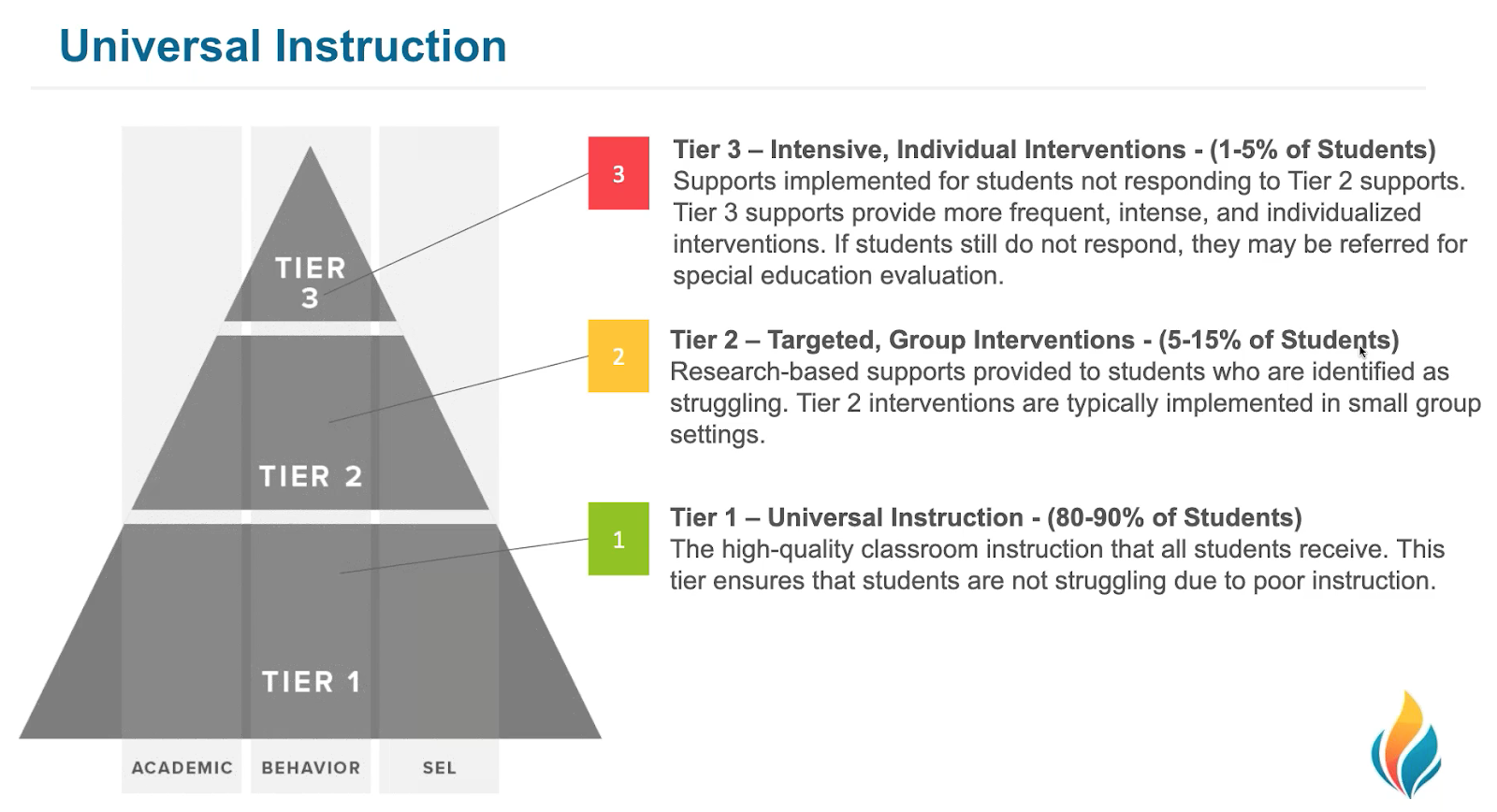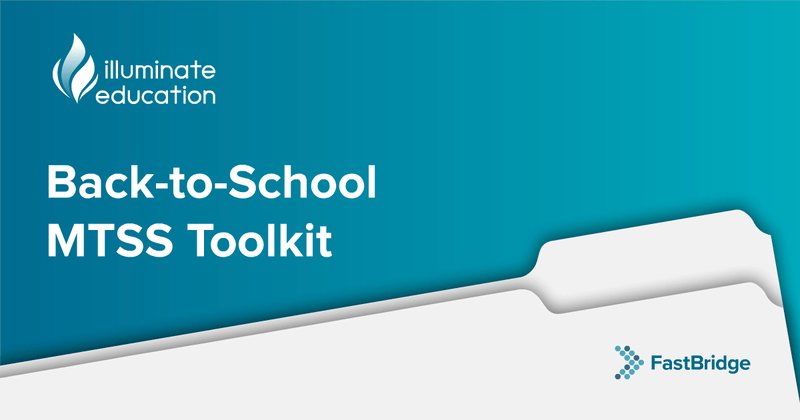By: Rachel Brown, Ph.D., NCSP and Todd Sundboom
At the end of each school year, FastBridge Learning® “rolls over” the information and data for districts who will keep using FastBridge® in the following school year. This blog provides helpful hints for FastBridge® Master Account Administrators (MAA) and District Managers to make the process of “rolling over” your students’ data from the 2017-2018 to the 2018-2019 school year easier. The key dates, annual license agreement, screening periods, assessments used, rosters, user type assignments, and student access will be reviewed.
Key Roll Over Dates
Since districts have different annual start and end dates, FastBridge® offers some options for when this roll over happens. For the 2018-2019 school year, the primary roll over date is 7/21/18. Some schools might require access to FastBridge® data during that roll over date, therefore, alternate dates exist for districts providing summer school. Those alternate dates are 8/11/18 and 9/1/18. Every district will be rolled over on the weekend of 7/21/18 unless FastBridge® has been notified in advance that the district wants to use one of the alternate dates.
Annual License Agreement
All FastBridge Learning® accounts are set up for one school year at a time. The year always starts and ends in the summer, usually in July. Once a district’s prior data are rolled over into the 2018-2019 school year, the Master Account Administrator (MAA) will need to accept the FastBridge Learning® license agreement before any users will be able to access the FastBridge® system for the new school year. To accept the license agreement, the MAA needs to log in after the data roll over and accept the license agreement in order to turn the account on for the rest of the users. No other FastBridge® users in the district will be able to access their accounts until the MAA accepts the license for the upcoming school year.
Selecting Screening Dates and Assessments
Screening Periods and assessments need to be set up before the program is functional for the new year. Settings from the previous year can be copied and used again if they will remain the same. We have added tools for each of the steps to set up screening periods and select assessments at the top of the MAA/District Manager home screen that can be used to do the setup. They will show a green check mark when the setup is complete.

Rostering
A new roster will need to be uploaded into the FastBridge® system. This is also part of the setup arrows at the top of the MAA/District Manager screen. FastBridge Learning® offers an automated batch import (ABI) option to automate the roster process. The ABI process involves having the district send a correctly formatted roster to our secure file transfer protocol (sftp) online server site. The FastBridge Learning® system will then retrieve the roster from there and process it nightly (or on whatever schedule the district chooses). Using the ABI option for rostering requires that the school district have the hardware and personnel to set up the job in its student information system (SIS) in order to send the file to FastBridge®. MAA and District Manager users can set up access to the FastBridge Learning® sftp site by going to District Preferences > Automated Batch Import.
User Type Assignments
FastBridge® District Managers are encouraged to look at the list of School Managers and Specialists who have accounts in the program and inactivate any users who are no longer working in the district, or who shouldn’t have access to the FastBridge® system any longer. This can be done in the District Manager’s account by selecting: Manage Staff > School Manager or Specialist. Unclicking the “Login Enabled” button will make the account inactive.
Student Access
All students who had FastBridge Learning® student logins in the prior school year, will have the same account ID and password in the new school year. The School or District Managers will need to create passwords for any new students who will be using FAST™ assessments after the roll over. An important change from prior school years is that starting with the 2018-2019 school year, student access dates and assessments no longer need to be set up. This enhancement will use the district-wide screening period dates and the assessments that are enabled at each grade range as the defaults when students log into FastBridge®. This enhancement also eliminates the potential need to edit the setup each time a roster is uploaded.
Looking Forward to 2018-2019
Recent innovations in the setup and rostering procedures are designed to make it easier for FastBridge Learning® users to roll over accounts and resume using the FAST™ tools in the new year. These updates will also make it easier for new users to get started using FastBridge®. If you have questions or encounter difficulties with your roll over or new account set up, we encourage you to consult articles in the FastBridge Learning® Knowledge Base which can be found in the top left of the first page after logging in.

If you do not find your answers in the Knowledge Base, information about how to contact the FastBridge Learning® support team is also found there.