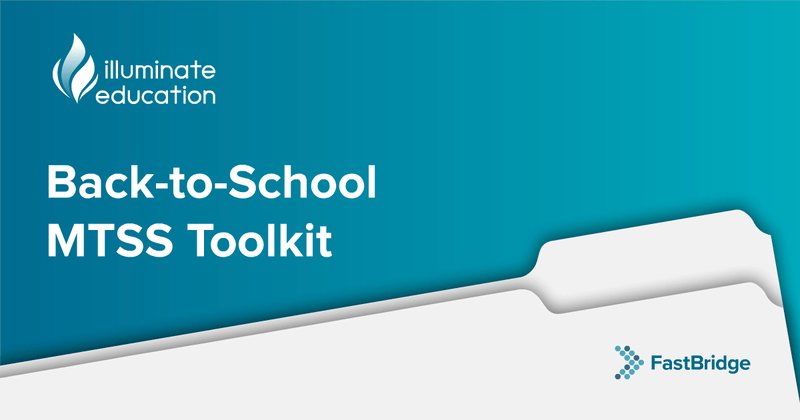By: Rachel Brown, Ph.D., NCSP and Mike Moffitt
In July 2018 FastBridge Learning® will release updates to its online system. These updates will provide both enhancements for current tools and additional resources for users. The enhancements focus on making FAST™ assessments easier to use and reports easier to interpret. There are added tools for those who set up and manage FastBridge® accounts at the school and district level that make them easier to manage. In addition, interventions are being added for beginning reading and beginning math skills. Some of the assessments which have been available as part of the FastBridge® in Lab status will be released for regular use, and selected updates to the Benchmarks and Norms will be published. This blog will review the upcoming enhancements and provide information about when they will be available.
Easier Account Setup and Management
FastBridge® is committed to providing a seamless experience to get districts set up as quickly and easily as possible. A feature of our July 2018 release is a brand new online step-by-step guide that walks returning districts through all key steps to prepare for the new school year. In addition we have added tools to improve communication with new schools throughout the onboarding process. One important step in this process is a simplified roster format with more flexibility that reduces the preparation time required by school personnel. Within the updated roster format are new error categories that provide clear descriptions of any issues and the steps to resolve them. In particular we have improved the process for handling duplicate student records and data changes.
Another important area of improvement relates to the assignment of assessments to specific grade levels. The assessment assignment process improvements will significantly reduce administrative time for assessment management. For example, assessments set up by the district will be automatically assigned, without any further action needed at the school level. Note, however, that assessments can still be configured at the school, or class level if desired, using the same process as today. Student access will be easier as well. Student access to assigned assessments will be applied to all existing and new classes for the full academic year.
Our progress monitoring tools will also have improved features with the goal of making it easier to create and edit progress monitoring groups. It is important to note that these improvements involve taking what works and making it better, not rebuilding the entire process. Examples of progress monitoring enhancements include:
- Student filters to make it easier to find students based on specific criteria such as grade level, percentile rank, and benchmarks;
- Added buttons in each progress monitoring set up screen to show the next steps;
- More tools that make it easier to add and edit interventions.
Additional new features will make it easier to pull up students and groups who are enrolled in progress monitoring. These tools include a new Active Group filter that shows the groups a user is currently monitoring. There will be a new Date Created column so you can easily find new groups, and sort all groups by the dates they were created. The district-level progress monitoring settings will also be improved. It will be possible for district managers to edit the dates when progress monitoring is available. For example, non-school weeks can be inactivated for all progress monitoring groups for the entire school year. Even with this new feature, teachers can still edit schedules for individual progress monitoring groups.
In-Product Coaching
A primary goal of all FastBridge Learning® tools is to provide teachers with timely information to inform teaching decisions. One example of FastBridge® tools that provide such information is the Screening to Intervention (s2i) Report which is available in separate forms for reading and math. The existing s2i has been totally redesigned to be more user friendly for teachers. This report is unique because it combines scores from two different FAST™ assessments to provide student-specific intervention recommendations. The existing s2i reports summarizes student performance data across specific and broad reading or math skills and provides recommendations for each student. The new s2i report will improve on the existing report in several ways:
- Brand new user interface that makes it easier to view and interpret classwide data;
- “Infographic” summary graph at the top provides an easy-to-interpret summary of student performance;
- New skill recommendation section includes class or grade-wide instructional recommendations, or shows that the group is On Track;
- Sections focused on instruction for the whole group or small groups;
- Listings of student risk indicators for all reading or math skill areas;
- Feature that makes it easy to add students to new or existing progress monitoring groups;
- Customizable intervention recommendations;
- Recommended FAST™ progress measures based on instructional need.
The s2i enhancements are based on customer recommendations and our commitment to providing timely details for instructional decision making.
In addition to the enhancements to the s2i report, a new feature designed to help users make the most of FastBridge® tools is a new “To-Do” list. This list is based on extensive research about how to implement an effective multi-tiered system of support (MTSS) for all students. Each user’s list will recommend timely actions and tasks based on best practices for implementing a successful MTSS program. The “To-Do” list will appear on each user’s landing page after logging in to the system. The items in each list will be specific to the user’s account type (e.g., manager, specialist, classroom). The deadlines for tasks will be based on the screening dates set up for each user’s district. The “To-Do” lists are designed so that users can click to check off tasks once they are completed. Up to 5 “To-Do” steps will appear on each user’s landing page after logging in to FastBridge.® There will be a new “To-Do” list menu option to view the full “To-Do” list any time. By selecting this menu option users can view completed items and plan for future tasks. Each task listing will include links to Knowledge Base articles and other resources about the task.
In addition to the s2i report improvements and “To-Do” lists, additional coaching tools will be added that are specific to user types. These tools can be accessed by clicking on the question mark  button at the bottom right of a screen. This new help feature is designed to make it faster and easier to access answers to questions about how to use the system. After clicking on the question mark button, a pop-up menu will appear that provides options to access the following resources:
button at the bottom right of a screen. This new help feature is designed to make it faster and easier to access answers to questions about how to use the system. After clicking on the question mark button, a pop-up menu will appear that provides options to access the following resources:
- Links to Knowledge Base articles;
- In-product help videos;
- Tutorials and walkthrough tours.
FastBridge® plans to add more on-demand help tools on a regular basis so that users can use the system more easily on a regular basis.
Assessments Released from Lab
FastBridge® utilizes a unique system for providing users with advance access to new resources. Known as FastBridge® Lab measures, selected tools are made available to users on a trial basis each school year. Once final validation of the tools is complete, these tools are released from the Lab and ready for regular use. Starting with the 2018-2019 school year, the following FastBridge® assessments will be out of lab and endorsed for regular use:
- CBMMath CAP
- CBMMAth Process
- mySAEBRS
Although the above tools will be released from the Lab, some FastBridge® assessments will remain in the Lab for the upcoming school year. Users are reminded that assessments in Lab should only be used in conjunction with other validated tools when making instructional decisions.
Updates to Benchmarks and Norms
In prior years, FastBridge® has updated its Benchmarks and Norms for all assessments on an annual basis. Such updating was intended to provide users with the most recent information concerning student performance on FastBridge® assessments. Most recently, the updates reflected no or very small changes to the scores. These limited changes are in line with expected statistical properties. For this reason, FastBridge® will publish annual updated Benchmarks and Norms for Lab measures only. These updates will be reflected in the following places:
- Benchmarks and Norms page
- Custom Benchmarks page
- Assessment Reports
- Data download
Updates to the Benchmarks and Norms for all other FastBridge® assessments will be made at regular intervals that reflect updated normative data and research outcomes.
Interventions
An exciting addition to the FastBridge® suite is intervention content for beginning reading and math. These new interventions were developed by the research team at the University of Minnesota and reflect prior and ongoing research about the most effective ways to assist students struggling to learn basic reading and math skills. The interventions will be included in the Training and Resources section of the FastBridge® system. Each intervention will be accompanied by an online course that includes lessons about how to use it and downloads for the lesson materials. Additional interventions will be added in coming years. For the 2018-2019 school year these new interventions will be made available for free to all current FastBridge® users. The interventions will be available for $1 per student per year after the 2018-19 school year.
Redesigned Training Center
The FastBridge® system includes online training courses that are available on demand for all users. These online courses have been revised and updated to include additional content. The existing courses will be updated to provide the same great content with an updated look and easier navigation. In addition, new courses have been added for the new interventions added to the FastBridge® system. Each online training course includes five lessons detailing the assessment or intervention content and purpose. In addition there are interactive practice activities for those assessments requiring individual administration. All courses have certification quizzes and accompanying activities so that users can document their preparation to use the tools with students.
The upcoming FastBridge® system enhancements will be live starting Monday 16 July 2018. These improvements to the onboarding, rostering, progress monitoring, in-product coaching, and online training will offer users easier ways to use FAST™ assessments effectively. The new interventions will expand the resources available for FastBridge® users so that assessment results can be followed with research-based interventions that address students’ specific learning needs. Returning users are reminded of the annual account roll-over dates:
- Primary: July 21, 2018
- Secondary Options:
- Aug. 11, 2018
- Sep. 1, 2018
We look forward to working with new and returning customers to support their efforts to meet the learning needs of all students.

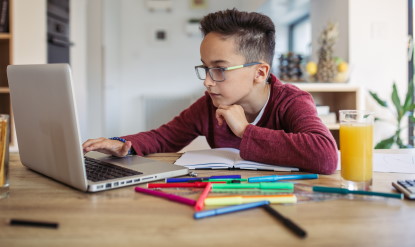
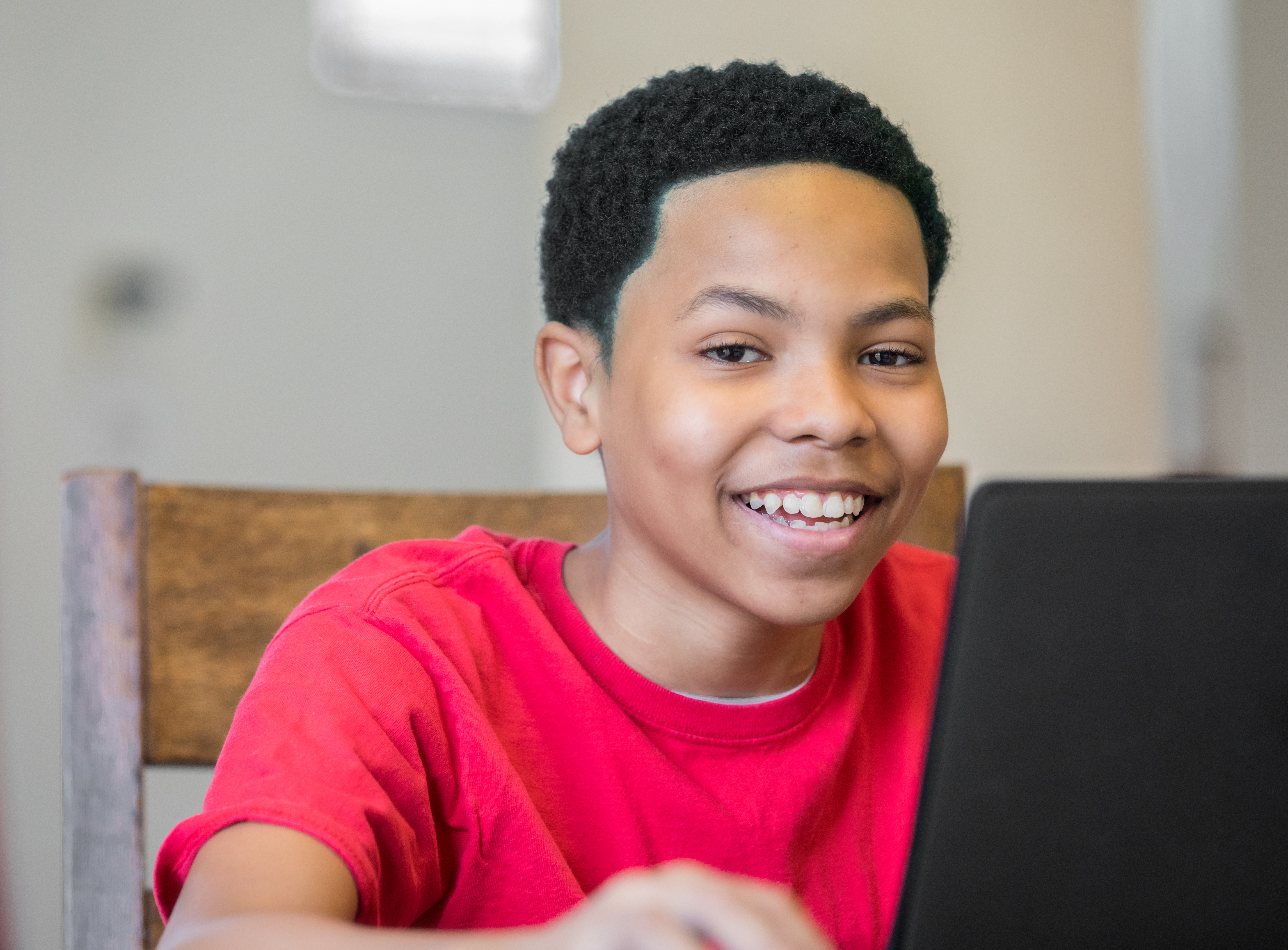
![[eBook] Get the Whole Picture: Using Social, Emotional and Behavioral Assessments to Support Student Success](https://5196620.fs1.hubspotusercontent-na1.net/hubfs/5196620/AdobeStock_157265506.jpeg)