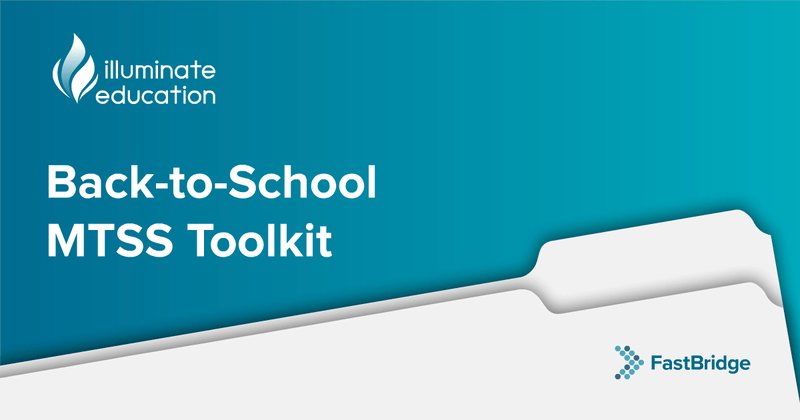By: Todd Sundboom: FastBridge Director of Customer Success
The FastBridge Learning customer support team gets many calls, emails, and chat questions each day. We have organized the most frequent of these into a “top 10” list with answers from the Help Desk team.
- Question: “Which assessments should I use?”
- The answer: “It depends.” There is not any one best combination of FastBridge assessments that will work for every school and district. Instead, school leaders need to consider the purposes and goals for choosing FastBridge Learning tools. All FastBridge assessments were developed through a careful and deliberate research process and each one is designed to answer different questions about student learning outcomes. The overarching principles behind all FastBridge Learning tools are problem solving and data-based decision making. These tasks are best accomplished through the use of a multi-tier system of supports (MTSS) for all students. Such a system includes universal screening of all students as well as interventions and progress monitoring for those who are struggling. FastBridge Learning has numerous assessments for both screening and progress monitoring, but they work best when used as part of an MTSS. Although there is no “one” right way to use FastBridge Learning assessments, we do have tools designed to assist new users select and apply the most logical assessments for students at each grade level. Helpful resources for selecting the right assessments for your school include FASTreading and FASTmath these tools are available for all FastBridge Learning customers but must be activated by the District Manager. Once activated, users can select these options in the left navigation menu. FASTreading and FASTmath open new screens that show the recommended screening assessments for students in the user’s class or grade level. The combination of assessments shown on these screens is designed to help teachers know what other assessments to use for students whose initial screening scores suggest learning problems. For more information about FASTreading and FASTmath see the blog about this topic.
- Question: “What does ‘lab’ mean?”
- The answer: Measures in “Lab” are new assessments in the FastBridge Learning system. Typically, new FastBridge Learning assessments are in Lab phase for one school year. During this year, users have the chance to preview these tools and provide feedback. At the same time the FastBridge Learning research team is able to conduct additional analysis about how the new tool works in everyday school settings. Only once a Lab tool has been confirmed as fully ready for widespread use, will it be endorsed as appropriate for instructional decision making in schools. See the blog on this topic.
- Question: “Which assessments make up the [earlyReading/earlyMath] composite score? Can I swap them out for others?”
- Answer 1:earlyReading Composite Subtests
Grade Fall Winter Spring K Concepts of Print Onset Sounds
Letter Names
Letter Sounds
Onset Sounds Letter Sounds
Word Segmenting
Nonsense Words*
Letter Sounds Word Segmenting
Nonsense Words*
Sight Words
1 Word Segmenting Nonsense Words*
Sight Words
Sentence Reading
Word Segmenting Nonsense Words*
Sight Words
CBMreading
Word Segmenting Nonsense Words*
Sight Words
CBMreading
*Districts can select to use either Nonsense Words or Decodable Words for this Composite (see below).
earlyMath Composite Subtests
Grade Fall Winter Spring K Numeral Identification-K Match Quantity
Number Sequence-K
Numeral Identification-K Number Sequence-K
Decomposing-K
Numeral Identification-K Number Sequence-K
Decomposing-K
1 Numeral Identification-1 Number Sequence-1
Decomposing-1
Number Sequence-K Decomposing-K
Place Value
Decomposing-K Place Value
Story Problems
- Answer 2: “No.” Each grade and season requires different sub-tests for a composite to be calculated. The specific subtests required for the fall, winter, and spring benchmarks were developed on the basis of research showing which subtests best predict student reading development. The only exception is that districts can select to use either Nonsense Words or Decodable Words. The selection of either Nonsense Words or Decodable Words must be done by the District Manager and, once selected, will be in effect for the entire school year. See Question 4 for more information.
- Answer 1:earlyReading Composite Subtests
- Question: “Should we use Nonsense Words or Decodable words and why?”
- Answer: FastBridge Learning strongly encourages schools to use Nonsense Words in earlyReading Composite testing because this subtest is a better, and more accurate, indicator of students’ decoding skills. Although the name Nonsense Words might be deceiving, it is a very powerful and accurate indicator of how well a student knows the sounds that go with English letters. The reason that Nonsense Words measures decoding skills better than Decodable Words is that the “words” used in the Nonsense Words subtests are not real words; this means that they will be entirely new to the students. By asking students to sound out words they have never seen, they must use their sound-symbol correspondence (i.e., decoding) skills. Sounding out and blending new words is what readers need to do in order to read new words. By using non-words that follow English phonics rules, the Nonsense Words subtest shows if students really know the sounds that go with each letter symbol. By contrast, the Decodable Words subtest uses real English words that students might already know by sight. If they know these words already, the test will not show how well they can sound out new words. Sounding out new words is an important skill in becoming a reader, so having information about how well students can sound out non-words is the best way to know if they will be able to decode real words that are new to young readers.
- Question: “Students can't see assessments or get a message that there are no assessments available.”
- Answer: After logging in to the FastBridge Learning system, if a student does not see any assessments on the screen, this means that the assessments have not been accurately activated. To fix this, the District or School Manager, or a Specialist user will need to log in and update the assessment and date settings in the Manage Student Access menu. All staff who proctor or oversee student assessment sessions should be given information about whom to contact concerning student settings.
- Question: “Can I see which aReading or aMath items my students got right or wrong?”
- Answer: “No.” We do not provide the specific items a student completed on aReading and aMath because these are adaptive assessments. This means that each student will complete different items in relation to their answers on prior items. Individual test items are not indicative of a student’s overall skills, thus knowing the items will not help teachers plan instruction. Instead, each student’s overall score is the best indicator of broad skills and the Individual Skills Report for each student will list the skills that are Mastered, Developing and Future based on the sets of items each student completed.
- Question: “A teacher has grade-wide access but can't see other classes. Why?”
- Answer: Grade-Wide access for teachers is only for reports and progress monitoring. They do not have access to class lists, or the ability to launch assessments for students who are not rostered with them. This restriction is due to FERPA regulations that govern access to students’ educational records. Teachers with grade wide access will have an option to view reports grade-wide and will be able to set up and access all progress monitoring groups for the assigned grade level.
- Question: “How can I edit my PM group (e.g., change frequency, measure, start date, delete it, hide it)?”
- Answer 1: Once a group is created, there is a limitation on what you can edit. Edits can be made in the “Edit Group” page.
- Answer 2: What CAN be edited after the group is created?
- Group Name.
- Individual Student information (e.g., start score, weekly gain, goal, intervention).
- Answer 3: What CANNOT be edited after the group is created?
- Measure being used (e.g., CBMreading, Letter Sounds, CBMmath CAP).
- Frequency of occasions (e.g., 1 per week, 1 every 2 weeks, 2 per week, etc.).
- For some measures, the form level a student is using, G1, G2, G3 etc. (in such cases, release the student and create a new progress monitoring schedule).
- Answer 4: What about the Group Start date?
- This can be edited after creation but only BEFORE data are submitted into the group.
- Answer 5: How do I delete a group?
- A group can only be deleted if there are no data associated with the group (otherwise the data will be lost).
- A teacher cannot delete a group if there are students from other classes in the group.
- Question: “What do the symbols next to the PM score mean?”
- Answer: These symbols provide the following details about scores:
- Green Square
 - The score is within 10% of the goal line. The student is on track to meet the goal.
- The score is within 10% of the goal line. The student is on track to meet the goal. - Red Triangle
 - The score is more than 10% below the goal line. In this case the score is below the goal line by 14.33 words correct per min.
- The score is more than 10% below the goal line. In this case the score is below the goal line by 14.33 words correct per min. - Green Triangle
 - The score is more than 10% above the goal line. In this case, the score is above the goal line by 7.67 words correct per min.
- The score is more than 10% above the goal line. In this case, the score is above the goal line by 7.67 words correct per min.
- Green Square
- Answer: These symbols provide the following details about scores:
- Question: “Why doesn’t the progress monitoring goal I entered in the schedule for CBMReading match what is in the graph?”
- Answer: This is due to the FastBridge Learning system equating the goals based on the screening and progress monitoring difficulty levels. The FastBridge Learning CBMreading passages have different difficulty levels. The screening passages are harder than the monitoring passages. This is because screening passages are used with all students and need to show ALL students’ skills, from lowest to highest. The progress monitoring passages are used with students with reading difficulties. These passages are slightly easier in order to be more sensitive to the reading improvements made by struggling students. FastBridge Learning equated scores provide a more accurate measure of the student’s performance on CBMreading progress monitoring and help teachers to determine whether interventions are truly working.
If you would like more information about any of these top 10 questions and answers, consult the FastBridge Learning online Knowledge Base system. The Knowledge Base includes articles, videos, and tutorials for the entire range of FastBridge Learning assessments. You are also welcome to submit questions to the customer support team at help@fastbridge.org.

![[eBook] Get the Whole Picture: Using Social, Emotional and Behavioral Assessments to Support Student Success](https://5196620.fs1.hubspotusercontent-na1.net/hubfs/5196620/AdobeStock_157265506.jpeg)